Справочник Пользователя для Audioline al702
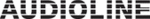
English
www.doro.com
17
Settings
Ringer Melody
You can select between five different types of ringer melody for both external
(EXT) and internal (INT) calls.
1. Press
1. Press
w
.
2. Scroll to HANDSET using the
{
/
}
buttons. Press
0
.
3. Scroll to EXT RING or INT RING using the
{
/
}
buttons. Press
0
.
4. Scroll to the desired melody using the
{
/
}
buttons. Press
0
to save.
5. Press
l
to return to standby mode.
User Name
You can personalise the text message (maximum 8 characters) shown in the
display when the handset is in standby mode.
1. Press
1. Press
w
.
2. Scroll to HANDSET using the
{
/
}
buttons. Press
0
.
3. Scroll to NAME using the
{
/
}
buttons. Press
0
.
4. Enter a name by pressing the corresponding number button until the
required letter is displayed, please refer to the table on page 14. Press C to
delete or make changes. Once the first letter has been entered wait a second
or two and repeat this procedure until all you have entered the entire name
required.
5. Press
0
to save.
6. Press
l
to return to standby mode.
Language
The display texts can be shown in three different languages: English, German
and French.
1. Press
1. Press
w
.
2. Scroll to HANDSET using the
{
/
}
buttons. Press
0
.
3. Scroll to LANGUAGE using the
{
/
}
buttons. Press
0
.
4. Scroll to the desired language using the
{
/
}
buttons. Press
0
to save.
5. Press
l
to return to standby mode.