Справочник Пользователя для Audioline al702
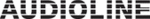
English
www.doro.com
23
Expanded System
Transferring Calls Between Handsets
An external call can be transferred from one handset to another so long as both
handsets are using the same base unit.
1. While an external call is connected on line.
2. Press
1. While an external call is connected on line.
2. Press
i
.
3. Enter the number of the handset that you wish to call (
1
-
5
).
4. When the handset you are calling is answered, press
l
on your handset
to transfer the external call.
If you decide not to transfer the call or there is no reply, press
i
on your handset
to return to the external caller.
Conference
It is possible to have a conference call between two handsets (so long as both
handsets are using the same base unit), and an external caller.
1. While an external call is connected on line.
2. Press
1. While an external call is connected on line.
2. Press
i
.
3. Enter the number of the handset that you wish to call (
1
-
5
).
4. To connect all three parties in a conference call press and hold the
#
button,
until either the telephone number or CALLS is displayed.
To terminate a conference call press the
l
button on either one of the
handsets, the other handset can then continue the conversation with the external
caller.