Справочник Пользователя для PreSonus acp88
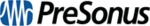
BASIC SETUP & APPLIC ATIONS
26
such as 2kHz to 8kHz, the Compressor will apply the Gain
reduction more to the sibilance because it is now 'seeing' more signal
around the frequency of the sibilance. You will need to adjust the
frequency of the equalizer to locate your source of sibilance more
precisely. Parametric equalizers are most effective for this type of
compression but you can get by with most any equalizer.
Stereo Compressing/Limiting.
The Linking feature of your ACP-88 will allow you to have up to
four stereo Linked pairs of Compressor/Gates. As you may have
read in the section in Chapter Two on the Link function, this is easily
achieved by pushing in the Link button on the right-hand channel thus
creating a Linked Stereo Pair. The channel on the left becomes the
Master for the Linked stereo pair and all functions on the Right
channel (with the exception of the Bypass switch) become inoperative.
Meters on the right channel will behave as before but have no
significance since the Gain reduction for this channel is being
derived from the Left channel.
To avoid confusion, it might be useful to turn the Compression
Ratio to 1:1 on the channel with the Link button pushed in (the right
channel). This will eliminate all Gain reduction and effectively turn off
the Gain reduction meters. The Gain reduction is of course being
derived from the Master channel.
The Link LED indicates when a signal is being passed from the
Linked channel to the Master channel. It will ONLY light up when
signal is applied to the Linked channel.
reduction more to the sibilance because it is now 'seeing' more signal
around the frequency of the sibilance. You will need to adjust the
frequency of the equalizer to locate your source of sibilance more
precisely. Parametric equalizers are most effective for this type of
compression but you can get by with most any equalizer.
Stereo Compressing/Limiting.
The Linking feature of your ACP-88 will allow you to have up to
four stereo Linked pairs of Compressor/Gates. As you may have
read in the section in Chapter Two on the Link function, this is easily
achieved by pushing in the Link button on the right-hand channel thus
creating a Linked Stereo Pair. The channel on the left becomes the
Master for the Linked stereo pair and all functions on the Right
channel (with the exception of the Bypass switch) become inoperative.
Meters on the right channel will behave as before but have no
significance since the Gain reduction for this channel is being
derived from the Left channel.
To avoid confusion, it might be useful to turn the Compression
Ratio to 1:1 on the channel with the Link button pushed in (the right
channel). This will eliminate all Gain reduction and effectively turn off
the Gain reduction meters. The Gain reduction is of course being
derived from the Master channel.
The Link LED indicates when a signal is being passed from the
Linked channel to the Master channel. It will ONLY light up when
signal is applied to the Linked channel.