Справочник Пользователя для Ideal nd2353
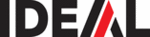
6
5
MIN/MAX Button
• The Min/Max button is used to toggle between the mini-
• The Min/Max button is used to toggle between the mini-
mum and maximum values captured by the clamp meter.
• Press once to display the minimum value.
• Press again to display the maximum value.
• Press a third time to return to normal measurement mode.
• Press again to display the maximum value.
• Press a third time to return to normal measurement mode.
Range Button
• Pressing the range button enables manual ranging.
• While in manual range mode, pressing the range button
• Pressing the range button enables manual ranging.
• While in manual range mode, pressing the range button
toggles between the ranges in the selected function.
• Press and hold the range button for 2 seconds returns the
meter to auto-ranging mode.
AC Current Measurements
AC Current
Resolution
Accuracy
Accuracy
Range
(50/60Hz) (40-1Khz)
400A
0.1A
±(1.5% +5)
±(2.0% +5)
1000A
1A
±(2.0% +5)
±(2.5% +5)
1000-2100A
1A
±(2.5% +5)
±(3.0% +5)
Overload Protection: 3000A
TRMS Measurements on AC Range
Accuracies specified at Crest Factor <3
TRMS Measurements on AC Range
Accuracies specified at Crest Factor <3
To Measure AC Current
1. Set rotary switch to
A.
2. Using the trigger to open the jaws, fully enclose the con-
ductor within the clamp.
3. Release the trigger and be sure that the jaws have closed
completely.
4. If the meter is in auto-ranging mode, the range will be auto-
matically selected.
5. If the meter is in manual ranging mode, press the range but-
ton to select the desired range.
6. Measure AC current.
OUTPUT 1mV/A
1200KW
2500A
2100A
OFF
KW
600V
KW
250V
V
A
A
V
°
F
DC
A/W
ZERO
REL
MIN
MAX
MAX
®
RANGE
HOLD
CAT III - 600V
Power Clamp
True RMS
61-800
A
Warning
Make sure the test leads are disonnected prior to current
measurements.
measurements.