Инструкции Пользователя для Klipsch RP-HUB1 HD Control Center
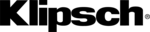
13
KLIPSCH REFERENCE PREMIERE HD WIRELESS | EXTENDED USER GUIDE
V07 | 02.03.2016
ADJUST SOUND
STATUS
ADVANCED
SETUP GUIDE
M A I N M E N U
ADVANCED
POWER SAVE MODE
• The HD Control Center will automatically revert to standby mode after half an hour of inactivity in order to conserve energy.
However, you can disable this feature if so desired.
HDMI STANDBY PASS-THROUGH
• The HD Control Center has the ability to pass through video and audio from the last active HDMI input while in standby
mode. This feature is disabled by default.
ADVANCED SPEAKER ACTIONS
• Advanced Speaker Actions allows for thorough control of a system’s speakers. You can:
• IDENTIFY SPEAKERS
• MOVE SPEAKERS
• ADD SPEAKERS
• REMOVE SPEAKERS
• MOVE SPEAKERS
• ADD SPEAKERS
• REMOVE SPEAKERS
• If you select IDENTIFY SPEAKERS, MOVE SPEAKERS or REMOVE SPEAKERS, you will be asked which speaker you would
like to perform the action on. Each speaker will be listed by name and MAC address when highlighted.
FACTORY RESET
• Factory Reset returns all settings of the system to factory defaults. Upon completing Factory Reset, the on-screen display
will direct you to the setup guide to start your configurations from the beginning.