Техническая Спецификация для Greisinger EB 3000 Display, control and monitoring device EB 3000 - 603291
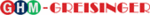
Модели
603291
E35.0.01.6C-03 Manual for connection and operation of the EB 3000 page 10 of 19
Hint: A call is only possible, if the display of the device shows the actual value
-
Push key 1 and 3 for >1 second.
In the display “AL.Hi“ appears (alarm high, max-alarm limit).
In the display “AL.Hi“ appears (alarm high, max-alarm limit).
- Push
key
2 or 3.
In the main display the currently adjusted max-alarm limit appears.
-
Use key 2 and 3 for setting the desired new value, when max-alarm shall be released.
With key 4 you can cancel the setting at any time, the made modification is resetted and in the main
display “AL.Hi“ appears again.
display “AL.Hi“ appears again.
-
Confirm the adjusted value with key 1, in the main display “AL.Hi“ appears again.
-
Press key 1 again, and the adjusted alarm value will be saved into the sensor module, in the display
“AL.Lo“ appears (alarm low, min-alarm limit).
“AL.Lo“ appears (alarm low, min-alarm limit).
If an error occurs when saving the value into the sensor module, this error will be indicated on the main
display. The error must be acknowledged by pushing key 1. The display shows furthermore parameter
“AL.Hi“.
display. The error must be acknowledged by pushing key 1. The display shows furthermore parameter
“AL.Hi“.
With key 4 you can cancel the settings at any time, the made modifications are resetted and the actual
measurement value is displayed.
measurement value is displayed.
- Push
key
2 or 3.
In the main display the currently adjusted min-alarm limit appears.
-
Use key 2 and 3 for setting the desired new value, when min-alarm shall be released.
-
Confirm the adjusted value with key 1, in the main display “AL.Lo“ appears again.
With key 4 you can cancel the setting at any time, the made modification is resetted and in the main
display “AL.Lo“ appears again.
display “AL.Lo“ appears again.
-
Press key 1 again, and the adjusted alarm value will be saved into the sensor module, in the display
“A.dEL“ appears (alarm delay).
“A.dEL“ appears (alarm delay).
If an error occurs when saving the value into the sensor module, this error will be indicated on the main
display. The error must be acknowledged by pushing key 1. The display shows furthermore parameter
“AL.Lo“.
display. The error must be acknowledged by pushing key 1. The display shows furthermore parameter
“AL.Lo“.
With key 4 you can cancel the settings at any time, the made modifications are resetted and the actual
measurement value is displayed.
measurement value is displayed.
- Push
key
2 or 3.
In the main display the currently adjusted alarm delay in minutes appears.
-
Use key 2 and 3 for setting the desired new alarm delay.
-
Confirm the adjusted value with key 1, in the main display “A.dEL“ appears again.
With key 4 you can cancel the setting at any time, the made modification is resetted and in the main
display “A.dEL“ appears again.
display “A.dEL“ appears again.
-
Press key 1 again, and the adjusted alarm delay will be saved into the sensor module, in the display
“AL.Hi“ appears again (alarm high, max-alarm limit).
“AL.Hi“ appears again (alarm high, max-alarm limit).
If an error occurs when saving the value into the sensor module, this error will be indicated on the main
display. The error must be acknowledged by pushing key 1. The display shows furthermore parameter
“A.dEL“.
display. The error must be acknowledged by pushing key 1. The display shows furthermore parameter
“A.dEL“.
With key 4 you can cancel the settings at any time, the made modifications are resetted and the actual
measurement value is displayed.
measurement value is displayed.
- Press
key
4 to complete the settings.