Справочник Пользователя для Benning IT 120 B 044102
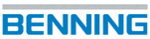
Модели
044102
49
6
Working with measurement results ( BENNING IT 120 B only)
After the measurement is completed, all displayed measurement results and parameters can be
stored. It is possible to classify, save and recall the measured values directly at the place of mea-
surement; they can also be transmitted to the PC for further processing and recording.
stored. It is possible to classify, save and recall the measured values directly at the place of mea-
surement; they can also be transmitted to the PC for further processing and recording.
The measurement results are stored on memory locations with a three-level structure (like a direc-
tory tree):
tory tree):
- Object - 1st structure level (the highest level),
- Block - 2nd structure level,
- Fuse - 3rd structure level (the lowest level).
- Block - 2nd structure level,
- Fuse - 3rd structure level (the lowest level).
The memory structure of the instrument is already pre-programmed (see fig. 6.1).
OBJECT 001
BLOCK 001
Fuse 001
Fuse 002
.
.
.
Fuse 999
BLOCK 002
Fuse 001
Fuse 002
.
.
.
Fuse 999
.
.
.
BLOCK 999
Fuse 001
Fuse 002
.
.
.
Fuse 999
OBJECT 002
.
.
.
OBJECT 999
Fig. 6.1: Memory organisation pre-programmed in BENNING IT 120 B
6.1 Saving measurement results
How to save measurement results:
Step 1
Step 1
Perform the desired measurement as described in the respective chapter. Press the
MEM key, the following menu is displayed:
MEM key, the following menu is displayed:
Fig. 6.2: Save results menu
Step 2
By using the
/
keys set the cursor to the OBJECT line (max. 999).
Use the
/
keys to enter the desired element OBJECT xxx.