Справочник Пользователя для Benning IT 120 B 044102
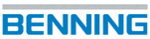
Модели
044102
54
7
RS232 and USB communication (BENNING IT 120 B only)
The instrument includes both RS232 and USB communication ports. Stored results can be sent to
PC for additional activities.
PC for additional activities.
7.1 BENNING PC-Win IT 120 B Software
The BENNING PC-Win IT 120 B Software allows:
- to document measurement results
- to create simple measuring protocols
- to export measurement results to „Spreadsheet“ programmes.
- to create simple measuring protocols
- to export measurement results to „Spreadsheet“ programmes.
How to download saved results to PC
Step 1
Step 1
Connect the BENNING IT 120 B to the PC using the USB or RS232 cable. Make sure
that the correct communication port is selected (refer to chapter 4.4.4).
that the correct communication port is selected (refer to chapter 4.4.4).
Step 2
Start the BENNING PC-Win IT 120 B software.
Fig. 7.1: BENNING PC-Win IT 120 B
Step 3
Click on the symbol
to transmit the data stored in the BENNING IT 120 B. After the
results are downloaded the following PC memory structure is displayed.