Техническая Спецификация для X4-TECH 701004
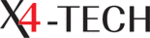
Mini Multifunktion radio
28
Saving radio stations automatically:
Radio stations can also automatically be saved and directly
accessed with the numerical key pad.
accessed with the numerical key pad.
➝
Switch the device into radio mode.
➝
Press on to the Menu button (10).
➝
Confirm the selection “Auto Search” by pressing the Menu
button (10).
button (10).
➝
The device will now scan the whole frequency band for radio
stations and save these.
stations and save these.
➝
To access the saved individual radio station directly, input
frustration number on the numerical keypad (11) and confirm
your input with the Menu button (10).
frustration number on the numerical keypad (11) and confirm
your input with the Menu button (10).
➝
It is also possible just to input the number. After a few seconds
the radio automatically switch to the station.
the radio automatically switch to the station.
Playing files from a micro SD-card/USB-stick
➝
Copy your MP3 or WMA files onto a micro SD-card or
USB-stick.
USB-stick.
➝
Put your micro SD-card/USB-stick into the corresponding
socket. When inserting the micro SD-card you will feel a spring
resistance. Press the card in until it clicks in. (To take the card
out, first press it in and it will automatically come out).
socket. When inserting the micro SD-card you will feel a spring
resistance. Press the card in until it clicks in. (To take the card
out, first press it in and it will automatically come out).
➝
Slide the on/off switch to position 5. The device switches
itself on.
itself on.
➝
The inserted item (SD/USB) is shown in the top right-hand
corner.
corner.
➝
The first song will be played from the micro SD/USB stick.
➝
The next/last song can be selected by pressing the Next/Last
buttons (6/8).
buttons (6/8).
➝
The music is paused by pressing the Pause button (7).
note
The last inserted medium is played automatically.