Техническая Спецификация для Technoline RADIO CONTROLLED WALLCLOCK WS 8006 WS 8006
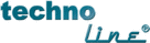
Модели
WS 8006
WS 8006 Manual
Technical data:
` Radio controlled Clock
` Manual time setting.
` Time Zone set : -12/+12 Hour difference
` Continuous calendar up to year 2099
` Temperature display in °C or °F
` Two daily alarms
` Time in optional 12/24 hour format
` Snooze function
` Thermometer: Indoor measurement ranges: 0°C (32°F) ~ 50°C (122°F) (calibration time: 30 seconds)
` Hygrometer: measurement range: 20% ~ 95% RH. Separate display of indoor use
` Battery: 1.5V “AA” size x 2pcs (not included)
` Manual time setting.
` Time Zone set : -12/+12 Hour difference
` Continuous calendar up to year 2099
` Temperature display in °C or °F
` Two daily alarms
` Time in optional 12/24 hour format
` Snooze function
` Thermometer: Indoor measurement ranges: 0°C (32°F) ~ 50°C (122°F) (calibration time: 30 seconds)
` Hygrometer: measurement range: 20% ~ 95% RH. Separate display of indoor use
` Battery: 1.5V “AA” size x 2pcs (not included)
If you want to take your product to Europe, it will automatically find the radio controlled time signal. If you
want to go to the UK, please follow the manual time setting option.
Important information
Initial operation:
` Open the battery compartment on the rear side of the receiver and insert the batteries. Pay attention to
observe the correct polarity. Close the battery compartment.
` When you insert the batteries, all the icons on the LCD display will briefly light up for 3 seconds, and
you will hear a beep tone, and detect indoor temperature & humidity.
` The clock automatically starts the DCF signal search after 7 minutes. The radio mast icon starts to
flash.
Manual time setting:
` Press and hold down the “MODE” button for 2 seconds, the Year display 24 starts to flash. Now use
“
▲” and “▼” buttons to set the correct 12/24 time format.
` Press “SET” to confirm your setting, the Hour display starts to flash. Now use “▲” and “▼“buttons to
set the correct Hour.
` Press “SET” to confirm your setting, the Minute selection for the Weekday displays starts to flash. Now
use “
▲” and “▼“buttons to set the correct minute.
` Press “SET” to confirm your setting, the 2008 display starts to flash. Now use “▲” and “▼“buttons to
set the correct year.
` Press “SET” to confirm your setting, the Month 1 displays starts to flash. Now use “▲” and “▼“buttons
to set the correct month.
` Press“SET”to confirm your setting, the Date 1 start to flash, Now use” ▲” and “▼” buttons to set a
correct date.
` Press “SET” to confirm your setting and to end the setting procedures, enter the clock mode.
F.Y.I.:
`
After 7 seconds without pressing any button, the clock switches automatically from Set Mode to
Normal Time Mode.
` There are 7 languages of Weekday:English,Italian,French,Netherlands,Spanish,Danish,and German.
Setting the daily alarms:
This clock possesses one daily alarms. To view the set alarm times, press the
ALARM button briefly,
The display switches from the clock to Alarm,
if you press the button again, the clock switches back to
the normal time display, Proceed as follows to set the daily alarms: