Справочник Пользователя для Ideal Networks SignalTEK IICable length meter, R156000
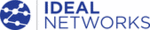
Модели
R156000
SignalTEK II
156810 Iss 2
User Guide
Page 29
Web
Fig 50 shows the result screen of a successful Web test. Frame
Size and Frame Fill are fixed, and stated for reference only. The
Information rate, IR (Mb/s), is variable and dependent on the
number of sessions you have entered at set up. Tx states the
number of frames transmitted, the green indicator bar confirms
that 100% of the frames were sent. Rx states the number of
frames received, the green indicator bar confirms that 100% of
the transmitted frames were received. As all transmitted frames
were received, Error states 0 and its associated indicator bar
remains uncolored and shows 0%.
Size and Frame Fill are fixed, and stated for reference only. The
Information rate, IR (Mb/s), is variable and dependent on the
number of sessions you have entered at set up. Tx states the
number of frames transmitted, the green indicator bar confirms
that 100% of the frames were sent. Rx states the number of
frames received, the green indicator bar confirms that 100% of
the transmitted frames were received. As all transmitted frames
were received, Error states 0 and its associated indicator bar
remains uncolored and shows 0%.
Fig 50
Video
Fig 51 shows the result screen of a successful Video test.
Frame Size and Frame Fill are fixed, and stated for reference
only. The Information rate, IR (Mb/s), is variable and dependent
on the number of streams entered and the definition chosen at set
up. Tx states the number of frames transmitted, the green
indicator bar confirms that 100% of the frames were sent. Rx
states the number of frames received, the green indicator bar
confirms that 100% of the transmitted frames were received. As
all transmitted frames were received, Error states 0 and its
associated indicator bar remains uncolored and shows 0%.
Frame Size and Frame Fill are fixed, and stated for reference
only. The Information rate, IR (Mb/s), is variable and dependent
on the number of streams entered and the definition chosen at set
up. Tx states the number of frames transmitted, the green
indicator bar confirms that 100% of the frames were sent. Rx
states the number of frames received, the green indicator bar
confirms that 100% of the transmitted frames were received. As
all transmitted frames were received, Error states 0 and its
associated indicator bar remains uncolored and shows 0%.
Fig 51
CCTV
Fig 52 shows a CCTV performance test in progress. Frame Size
and Frame Fill are fixed, and stated for reference only. The
Information rate, IR (Mb/s), is variable and dependent on the
Resolution, CODEC and number of cameras chosen at set up.
Tx shows that, so far, 72,371 frames have been transmitted
which is 92% of the total frames required to be sent in this test.
Rx shows that only 62,405 of the transmitted frames have been
received (79% of the total sent so far). Error shows the number
of errored (unreturned) frames (Approx. 12%).
and Frame Fill are fixed, and stated for reference only. The
Information rate, IR (Mb/s), is variable and dependent on the
Resolution, CODEC and number of cameras chosen at set up.
Tx shows that, so far, 72,371 frames have been transmitted
which is 92% of the total frames required to be sent in this test.
Rx shows that only 62,405 of the transmitted frames have been
received (79% of the total sent so far). Error shows the number
of errored (unreturned) frames (Approx. 12%).
When the number of errored frames is
≥ the Threshold (Frames)
that you entered at set up, the test is failed.
Fig 52