Техническая Спецификация для Linear Technology DC890B - USB Data Acquisition Controller, for PScope Evaluation Kits (up to 250Mbps, CMOS/LVDS) DC890B DC890B
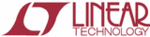
Модели
DC890B
6
dc890bf
DEMO MANUAL DC890B
Problem: DC890B is plugged in, but PScope software still
does not recognize DC890B board.
does not recognize DC890B board.
Solution: Assuming that the USB hardware in your com-
puter is operational (try verifying an operational USB port
with another USB device such as a USB memory stick,
printer or scanner if available.), the likely cause is improper
installation of the USB drivers, which results in Windows
recognizing the DC890B as an unknown device. If this is
the case, the problem can be corrected by the following
procedure:
puter is operational (try verifying an operational USB port
with another USB device such as a USB memory stick,
printer or scanner if available.), the likely cause is improper
installation of the USB drivers, which results in Windows
recognizing the DC890B as an unknown device. If this is
the case, the problem can be corrected by the following
procedure:
1) Unplug the DC890B board from the USB port.
2) Reinstall the PScope software. Carefully following the
on-screen instructions. This may require a reboot of
your computer. The on-screen instructions will inform
you if that is the case.
your computer. The on-screen instructions will inform
you if that is the case.
3) If the problem persists, please choose contact software
support from the tools menu for assistance from LTC
staff.
staff.
Problem: Demonstration circuit software loads properly,
but will not run or gives device not accessible errors.
but will not run or gives device not accessible errors.
Solution: Verify the demonstration circuit is properly
powered up and a correct (signal level and frequency)
conversion clock is applied. (The DC890B can operate
from the USB port power in CMOS mode but will not
load the FPGA with the LVDS code unless external power
is detected.) Set the correct sample rate for the applied
conversion clock as PScope software uses the sample
size and rate to determine the watch dog time out period
powered up and a correct (signal level and frequency)
conversion clock is applied. (The DC890B can operate
from the USB port power in CMOS mode but will not
load the FPGA with the LVDS code unless external power
is detected.) Set the correct sample rate for the applied
conversion clock as PScope software uses the sample
size and rate to determine the watch dog time out period
TROUBLE SHOOTING GUIDE
to reset the DC890B if the USB bus should hang. Refer
to the appropriate demonstration circuit quick start guide
for details.
to the appropriate demonstration circuit quick start guide
for details.
Problem: Collected data samples look like noise or appear
corrupted.
corrupted.
Solution: Make sure the proper device has been selected
in the PScope software, the factory jumper settings are
present and for LVDS output demo boards, external power
is applied to the DC890B otherwise the captured data will
not be properly interpreted.
in the PScope software, the factory jumper settings are
present and for LVDS output demo boards, external power
is applied to the DC890B otherwise the captured data will
not be properly interpreted.
Problem: PScope reports it cannot reset the DC890B.
Solution: Make sure either a powered USB port is used
or external power is supplied. DO NOT USE A USB CABLE
LONGER THAN 2 METERS. The time delay of a longer USB
cable may result in the DC890B intercepting the reset.
or external power is supplied. DO NOT USE A USB CABLE
LONGER THAN 2 METERS. The time delay of a longer USB
cable may result in the DC890B intercepting the reset.
Problem: USB Bus appears to be hung.
Solution: As the DC890B is used in a lab environment
where power may be inappropriately sequenced, cables
unintentionally disconnected etc, some users have re-
portedly had their USB bus hang. This condition is easily
rectified by right clicking properties under my computer
where power may be inappropriately sequenced, cables
unintentionally disconnected etc, some users have re-
portedly had their USB bus hang. This condition is easily
rectified by right clicking properties under my computer
⇒ Hardware ⇒ Device Manager ⇒ and then right clicking
on the appropriate USB bus controller and again selecting
properties. The device status generally reports that it is
working properly. Select the advanced tab. You will notice
a refresh button. Device manager has queried the port,
and as a result, reset the bus.
on the appropriate USB bus controller and again selecting
properties. The device status generally reports that it is
working properly. Select the advanced tab. You will notice
a refresh button. Device manager has queried the port,
and as a result, reset the bus.