Техническая Спецификация для Linear Technology LTC4290B/LTC4271: (DC1680 + DC1842) 8-Port 25.5W Demo Kit (req DC590) DC1843A DC1843A
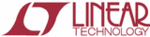
Модели
DC1843A
2
dc1843af
DEMO MANUAL DC1843A
QUICK START PROCEDURE
Figure 1. DC1842A Backside. Setting AUTO and MID Jumpers
Figure 2. Inserting the DC1842A into J1 of the DC1680A
Demonstration kit DC1843A includes the DC1842A
daughter card and DC1680A motherboard. The kit is set
up for evaluating the LTC4290B/LTC4271. Follow the pro-
cedure below and refer to Figures 1 through 4 for proper
equipment setup.
daughter card and DC1680A motherboard. The kit is set
up for evaluating the LTC4290B/LTC4271. Follow the pro-
cedure below and refer to Figures 1 through 4 for proper
equipment setup.
NOTE (DC1843A Kit): Connector J1 on the DC1680A has
four pegs blocking the unused last four pins to match the
30-pin connector of the DC1842A. Dust caps block the four
unused ports at each RJ45 connector on the DC1680A
for the 8-Port.
four pegs blocking the unused last four pins to match the
30-pin connector of the DC1842A. Dust caps block the four
unused ports at each RJ45 connector on the DC1680A
for the 8-Port.
1. On the DC1842A set AUTO jumper JP1 to HI (Figure 1)
to enable AUTO pin mode.
2. On the DC1842A set MID jumper JP2 to LO (Figure 1)
to disable midspan mode.
3. Align pin 1 of the 30-pin male connector on the DC1842A
with pin 1 of the 30-pin female connector on the
DC1680A (Figure 2). Pin 12 is polarized to assist with the
alignment. Carefully push the DC1842A straight down
until the two 30-pin connectors are flush with each other.
DC1680A (Figure 2). Pin 12 is polarized to assist with the
alignment. Carefully push the DC1842A straight down
until the two 30-pin connectors are flush with each other.
4. On the DC1680A, connect a supply with the positive rail
to POS and negative rail to NEG (Figure 3). Use a power
supply capable of sourcing the maximum load expected
(8 ports × 850mA ≥ 6.8A). Ramp the supply up to 55V.
supply capable of sourcing the maximum load expected
(8 ports × 850mA ≥ 6.8A). Ramp the supply up to 55V.
5. Connect up to 8 PDs to ports 1-8 at the DC1680A, J4
(Figure 3).
6. The DC590 is optionally connected to the DC1680A con-
nector J5 with a 14-pin ribbon cable (Figure 3). A GUI
for the LTC4290B/LTC4271 is brought up by QuikEval
for I
for the LTC4290B/LTC4271 is brought up by QuikEval
for I
2
C interfacing from a PC (Figure 4).