Техническая Спецификация для Udoo Prototyping-Board Quad S975-G000-2100-C2 S975-G000-2100-C2
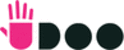
Модели
S975-G000-2100-C2
UDOO Starting manual (beta)
Version 0.3
http://www.udoo.org/
2
Table of Content
1.
Introduction
........................................................................................................................
4
1.1.
What's
UDOO?
.....................................................................................................................................................................
4
1.2.
UDOO
goals
...........................................................................................................................................................................
4
1.3.
Specifications
.......................................................................................................................................................................
4
1.3.1.
GPIO
features
....................................................................................................................................................................
4
1.3.2.
UDOO
Quad
........................................................................................................................................................................
4
1.3.3.
UDOO
Dual
.........................................................................................................................................................................
5
1.3.4.
UDOO
Dual
Basic
.............................................................................................................................................................
5
2.
Creating
a
bootable
Micro
SD
card
from
Image
...................................................................
7
2.1.
Write
the
image
on
micro
SD
card
Using
Linux:
...................................................................................................
7
2.2.
Write
the
image
on
micro
SD
card
Using
Mac
OSX
..............................................................................................
8
2.3.
Write
the
image
on
micro
SD
card
Using
Windows
............................................................................................
9
2.4.
Creating
a
bootable
Micro
SD
card:
The
Hard
Way
..........................................................................................
11
2.4.1.
Download
Binaries
......................................................................................................................................................
11
2.4.2.
Compiling
the
Kernel
and
the
modules.
.............................................................................................................
11
2.4.3.
Preparing
the
partitions
on
the
SD
card
...........................................................................................................
12
2.4.4.
Copy
the
files
on
the
SD
card
...................................................................................................................................
13
2.4.5.
Installing
U-‐Boot
..........................................................................................................................................................
13
3.
Internal
Connections
.........................................................................................................
14
3.1.
Introduction
......................................................................................................................................................................
14
3.2.
Cpu’s
Connections
..........................................................................................................................................................
14
3.2.1.
I.Mx6
Debug
Serial
......................................................................................................................................................
14
3.2.2.
Shared
UART
serial
.....................................................................................................................................................
15
3.2.3.
Shared
USB
OTG
bus
...................................................................................................................................................
19
3.2.4.
Android
Accessory
Mode
...........................................................................................................................................
19
3.2.5.
USB
Debug
mode
..........................................................................................................................................................
19
3.2.6.
Switching
between
modes
........................................................................................................................................
21
3.3.
Communication
example
over
UART
.....................................................................................................................
21
4.
How
to
program
SAM3X
microcontroller
..........................................................................
23
4.1.
Download
Arduino
IDE
................................................................................................................................................
23
4.2.
Install
Arduino
IDE
........................................................................................................................................................
23
4.2.1.
Windows
..........................................................................................................................................................................
23
4.2.2.
Linux
32
/
64
..................................................................................................................................................................
24
4.2.3.
OSX
.....................................................................................................................................................................................
24
4.3.
Apply
UDOO
patch
to
Arduino
IDE
..........................................................................................................................
24
4.3.1.
Why
we
need
this
patch
............................................................................................................................................
24
4.4.
Alternative
procedure
..................................................................................................................................................
25
5.
Shared
GPIOs
Management
..............................................................................................
27
5.1.
Introduction
......................................................................................................................................................................
27
5.2.
SAM3x
GPI/Os
management
......................................................................................................................................
27
5.3.
i.MX6
GPI/O
Management
...........................................................................................................................................
28
5.4.
GPIOs
Warnings
...............................................................................................................................................................
29
6.
i.Mx6
Pinmuxing
...............................................................................................................
31