Справочник Пользователя для E-flite UMX Carbon Cub SS BNF EFLU1180
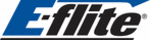
Модели
EFLU1180
16
EN
Troubleshooting Guide
Problem
Possible Cause
Solution
Control surfaces not
at neutral position
when transmitter
controls are at neutral
at neutral position
when transmitter
controls are at neutral
Control surfaces may not have been
mechanically centered from factory
mechanically centered from factory
Center control surfaces mechanically by
adjusting the U-bends on control linkages
adjusting the U-bends on control linkages
Aircraft was moved after the fl ight battery
was connected and before sensors
initialized
was connected and before sensors
initialized
Disconnect and reconnect the fl ight battery
while keeping the aircraft still for 5 seconds
while keeping the aircraft still for 5 seconds
Model fl ies incon-
sistently from fl ight
to fl ight
sistently from fl ight
to fl ight
Trims are moved too far from neutral
position
position
Neutralize trims and mechanically adjust
linkages to center control surfaces
linkages to center control surfaces
Controls oscillate in
fl ight, (model rapidly
jumps or moves)
fl ight, (model rapidly
jumps or moves)
Propeller is unbalanced, causing excessive
vibration
vibration
Remove propeller and rebalance or replace it
if damaged
if damaged
Prop screw is too loose, causing
vibration
vibration
Tighten the prop screw
AS3X
Opening the Fuselage
When the fuselage must be opened for access to
the motor, servos or receiver:
the motor, servos or receiver:
1. At the fuselage, push the left and right struts
(marked L and R) forward, then pull the struts
from the fuselage.
from the fuselage.
2. Push the struts together until they pull free
from the wing.
3. Carefully cut the tape or decals to open the
fuselage.
NOTICE: Removing tape or decals can remove paint
from the fuselage.
from the fuselage.
4. Carefully separate the upper fuselage and
wings from the lower fuselage. Some wires are
attached in both the upper and lower fuselage.
When opening, take care to ensure the wiring
is not damaged. If parts need to be completely
separated, disconnect the upper fuselage servo
leads from the receiver.
attached in both the upper and lower fuselage.
When opening, take care to ensure the wiring
is not damaged. If parts need to be completely
separated, disconnect the upper fuselage servo
leads from the receiver.
CAUTION: Do NOT crush or otherwise
damage wiring when disassembling or assembling
the fuselage.
the fuselage.
2
1
3