Справочник Пользователя для Magix Xtreme Photo & Graphic Designer 809117
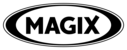
Модели
809117
Graphic & illustration – draw and design freely
Graphics and photo collages, realistic-looking photo illustrations, symbols and lettering
can all be created quickly and easily using practical tools and impressive realtime effects.
Many functions, including colour and shadow application, are included in the realtime
effects in MAGIX Xtreme Photo & Graphic Designer. Detailed video tutorials and
numerous sample graphics provide assistance for absolute beginners with their graphic
ideas as well as those experienced in hobby graphic design.
can all be created quickly and easily using practical tools and impressive realtime effects.
Many functions, including colour and shadow application, are included in the realtime
effects in MAGIX Xtreme Photo & Graphic Designer. Detailed video tutorials and
numerous sample graphics provide assistance for absolute beginners with their graphic
ideas as well as those experienced in hobby graphic design.
In addition, print and layout templates are available that enable professional design of all
types of media in the shortest space of time.
types of media in the shortest space of time.
Freehand, brush and transparency tools
The tools in MAGIX Xtreme Photo and Graphic
Designer are so easy to use that anyone can create
impressive graphics instantly. Every freehand line
drawn is automatically smoothed and can be
corrected later on (automatic line harmonization).
Let the unbeatable automatic border smoothing in
MAGIX Xtreme Photo & Graphic Designer impress
you: Working with the freehand tools turns into pure
enjoyment! With the extremely quick shape and
colour fill tools, you can bring graphics to life.
Designer are so easy to use that anyone can create
impressive graphics instantly. Every freehand line
drawn is automatically smoothed and can be
corrected later on (automatic line harmonization).
Let the unbeatable automatic border smoothing in
MAGIX Xtreme Photo & Graphic Designer impress
you: Working with the freehand tools turns into pure
enjoyment! With the extremely quick shape and
colour fill tools, you can bring graphics to life.
Colour editor
Colour and transition design is even easier than painting. You can drag colour from the colour editor onto
objects, lines and photos and change them in realtime.
It's really impressive how easy it is to put together multi-coloured transitions with the transition tool – linear,
elliptic or in colourful intervals – and their direction can be changed at any time. You will notice that MAGIX
Xtreme Photo & Graphic Designer turns your ideas into results faster than any other program.
objects, lines and photos and change them in realtime.
It's really impressive how easy it is to put together multi-coloured transitions with the transition tool – linear,
elliptic or in colourful intervals – and their direction can be changed at any time. You will notice that MAGIX
Xtreme Photo & Graphic Designer turns your ideas into results faster than any other program.
From bitmap to a vector graphic
Turn your photos into graphics. Pixels can be
transformed into vectors with the help of the bitmap
tool. This means you can illustrate a photo again,
scale without any loss in quality, and edit graphically
whatever way you want.
transformed into vectors with the help of the bitmap
tool. This means you can illustrate a photo again,
scale without any loss in quality, and edit graphically
whatever way you want.
The transformation can create a smoothed copy of your picture, from which you can, for example, create a
comic book drawing.
Following an especially precise transformation from a Bitmap to a vector graphic you will receive an
accurately vectorized copy of the photograph, which you can then freely edit and scale to any size.