Справочник Пользователя для M-AUDIO M-Audio Music Mixer
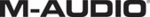
5
English
Selecting A Controller For Editing
Before you can assign a MIDI CC to one of the X-Session’s controllers, you will need to select it for editing. There are 2 methods for doing this:
1. Press CONTROL SELECT. The LCD will display the CONTROLLER symbol. The symbol will be flashing to indicate the controller settings can
be altered. The 3-digit display will show the number of the currently selected controller, proceeded by a ‘C’, or an ‘F’ if the cross fader is
selected.
selected.
2. Type in the number of the controller using the numeric keypad, or the +/ buttons or move the cross fader/rotary controller. Simply moving
a fader/rotary controller will make it the currently selected controller, ready for editing.
To select the second cross fader controller value (F18) please use method 1. It is also not possible to select any of the 10 numerical buttons by
pressing them, since during edit mode, they are used to enter numerical values. To program these buttons, please use the first method.
pressing them, since during edit mode, they are used to enter numerical values. To program these buttons, please use the first method.
Assigning MIDI CC’s
Once the controller you want to edit has been selected, you can change the assigned MIDI CC number in the following way:
1. Press ASSIGN. The LCD will flash the CC symbol. The 3 digit display will indicate the currently assigned MIDI CC number.
2. Type in a new MIDI CC value using the numeric keypad or ’+’ and ’-’ buttons. The MIDI controller number you select will be assigned to
2. Type in a new MIDI CC value using the numeric keypad or ’+’ and ’-’ buttons. The MIDI controller number you select will be assigned to
the currently selected controller, shown by the number on the small, 2-digit display.
Example:
After pressing ASSIGN, the display shows the cc symbol and in this case displays that currently the MIDI
CC 07 is assigned to controller number 13.
Assigning An Individual MIDI Channel
1. Select the controller you want to edit as described earlier.
2. Press CHANNEL. The LCD will display the CHAN symbol and the 3-digit display will show the current channel assignment of the selected
2. Press CHANNEL. The LCD will display the CHAN symbol and the 3-digit display will show the current channel assignment of the selected
controller, preceded by a ’c’. The small 2-digit display will show the currently selected controller for assignment.
3. Type the MIDI channel number (01-16) you want the controller to send to, using the numeric keypad or the +/- keys. If the controller is
assigned to channel 00, it will transmit on the global channel.
Programming and Editing the X-Session •