Справочник Пользователя для Gaggenau BX 480/481 610
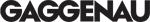
29
Factory setting
In the factory settings, you can adapt your appliance
individually.
individually.
1
Set the program selector to
S
.
2
Select "Factory setting" with the rotary selector.
3
Touch the
™
symbol.
4
Set the required factory setting with the rotary
selector.
selector.
5
Touch the
%
symbol.
6
Set the factory setting with the rotary selector.
7
Save with
™
or cancel with
'
and quit the
current factory setting.
8
Turn the program selector to
0
to quit the factory
setting menu.
Changes are saved.
Basic setting
Possible settings
Explanation
Brightness
Stages 1, 2, 3, 4, 5*, 6, 7, 8
Setting display brightness
Standby screen
On*/Off
- Clock
- Clock + GAGGENAU logo*
- Date
- Date + GAGGENAU logo
- Clock + date
- Clock + date + GAGGENAU logo
Appearance of the standby screen.
Off: no display. Use this setting to reduce
the standby consumption of your appliance.
the standby consumption of your appliance.
On: several displays can be set, confirm
"On" with
"On" with
™
and choose the desired dis-
play with the rotary selector.
The selection is displayed.
Display screen
Minimized*/Standard
When
Minimized
is set, only the most
important details are displayed after a short
time.
time.
Touchpad color
Gray*/White
Select the color of symbols on the touch-
pads
pads
Touchpad tone
Tone 1*/Tone 2/Off
Select the signal tone when touching a
touchpad
touchpad
Touchpad volume
Levels 1, 2, 3, 4, 5*, 6, 7, 8
Sets the volume of the touchpad tone
Preheating speed/
signal
signal
Heat + signal*
Quick heat + signal
Heat no signal
Quick heat no signal
The signal sounds when the required tem-
perature is reached during heating. When
quick heat is chosen, the required tempera-
ture is reached particularly fast.
perature is reached during heating. When
quick heat is chosen, the required tempera-
ture is reached particularly fast.
Signal volume
Levels 1, 2, 3, 4, 5*, 6, 7, 8
Sets the volume of the signal tone
Time format
AM/PM / 24 h*
Time display in 24 or 12-hour format
Time
Current time
Setting the time
Daylight savings
Manual*/Automatic
Automatic time changeover when changing
daylight savings time. If automatic: setting of
the month, day and week when the time is to
be changed. To be set separately for sum-
mer and winter time.
daylight savings time. If automatic: setting of
the month, day and week when the time is to
be changed. To be set separately for sum-
mer and winter time.