Справочник Пользователя для NIGHT OWL AHD7-441
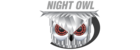
For more information on this product visit
www.NightOwlSP.com
22
CHAPTER 6: GETTING STARTED
1. Date and Time: current date and time of the system.
2. Channel Name and Number: channel name and number.
3. Recording: indicates when a camera is currently recording.
4. Menu: access the main menu to configure or adjust settings.
5. Quad View: 4 channel viewing layout.
6. 9-Channel View: 9 channel viewing layout.
7. Multi-view: various layout options for viewing multiple channels
at once.
2. Channel Name and Number: channel name and number.
3. Recording: indicates when a camera is currently recording.
4. Menu: access the main menu to configure or adjust settings.
5. Quad View: 4 channel viewing layout.
6. 9-Channel View: 9 channel viewing layout.
7. Multi-view: various layout options for viewing multiple channels
at once.
6.3.2. Live View (All Channels)
Live View is the default screen you will see when viewing all channels
on your DVR. Right-click anywhere on-screen to bring up the icon
menu to change viewing options or access the main menu. Rearrange
the channel order by dragging individual channels to other locations in
on-screen layout.
Live View is the default screen you will see when viewing all channels
on your DVR. Right-click anywhere on-screen to bring up the icon
menu to change viewing options or access the main menu. Rearrange
the channel order by dragging individual channels to other locations in
on-screen layout.
4
1
2
5 6
7 8 9 10
11 12 13
3