Справочник Пользователя для NIGHT OWL AHD7-441
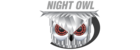
For more information on this product visit
www.NightOwlSP.com
37
CHAPTER 7: MENUS AND SETTINGS
7.3.3. Settings
Date: select the date to search for event footage.
Time: choose a start and end time that the event happened.
Channel: pick the channel(s) with the desired video.
Type: select from
Time: choose a start and end time that the event happened.
Channel: pick the channel(s) with the desired video.
Type: select from
All, Normal, or Motion video.
Quick Backup: check the tick boxes to the left of the found video
clip(s) and click this button to save that video to the HDD.
Search: once the parameters are set, click this button to retrieve
video from the specified time period.
clip(s) and click this button to save that video to the HDD.
Search: once the parameters are set, click this button to retrieve
video from the specified time period.
View or modify general recording settings for your DVR system.