Справочник Пользователя для LOEWE 32959022
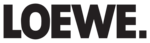
1 -
Positioning/aligning DVB-T antenna
If you are receiving one or more DVB-T stations with picture and sound
interference then you should change the installation location and align-
ment of the antenna. Ask your dealer to tell you which channels are used
to broadcast the DVB-T stations in your region.
interference then you should change the installation location and align-
ment of the antenna. Ask your dealer to tell you which channels are used
to broadcast the DVB-T stations in your region.
➠
In normal TV mode, without other displays.
A DVB-T station is received and selected.
A DVB-T station is received and selected.
Call TV menu.
34
Select Settings,
6 go to the menu line below.
34
Select Stations,
6 go to the menu line below.
34
Select Manual adjustment,
OK call manual adjustment.
The signal source is already on DVB-T due to the station
preselection.
preselection.
Position and align the antenna in such a manner that
maximum values for C/N and Level are obtained.
maximum values for C/N and Level are obtained.
Blue button: Start search.
Search for DVB-T stations one after another and compare
values for C/N and Level.
Then position/align the antenna to the weakest station
so that maximum values for C/N and Level are obtained.
values for C/N and Level.
Then position/align the antenna to the weakest station
so that maximum values for C/N and Level are obtained.
Thereafter perform an automatic search for all DVB-T
stations, see page 4.
stations, see page 4.
Explanation of the setting possibilities:
Depending on the selected channel and country the
associated bandwidth of 7 or 8 MHz will be set auto-
matically.
associated bandwidth of 7 or 8 MHz will be set auto-
matically.
If you have registered and connected a recorder in the
connection wizard, the Digital Link Plus transmission
begins at the end of the sound components wizard. If
a Digital Link Plus capable recorder is connected, the
station list of the analogue stations is transmitted to the
external recorder.
You can also call Digital Link Plus under TV menu
connection wizard, the Digital Link Plus transmission
begins at the end of the sound components wizard. If
a Digital Link Plus capable recorder is connected, the
station list of the analogue stations is transmitted to the
external recorder.
You can also call Digital Link Plus under TV menu
→
Connections
→ Digital Link Plus.
If you have not connected a Digital Link Plus capable
recorder, you can abort the transmission.
recorder, you can abort the transmission.
Explanations of the DVB-T antenna:
With good reception conditions a room antenna can be
used for DVB-T (socket ANT2).
used for DVB-T (socket ANT2).
Under less favourable reception conditions, it is advisable
to use an active antenna which has to be set accordingly
in the initial installation or in the TV menu
to use an active antenna which has to be set accordingly
in the initial installation or in the TV menu
→ Connections
→ Antenna DVB → Antenna DVB-T (see DVB-T antenna
on page 1).
If the location is outside of the normal transmission
range then a directional antenna can be used to improve
reception quality.
range then a directional antenna can be used to improve
reception quality.
Initial installation
Bandwidth
END
INFO
Manual adjustment
Signal source DVB-T
DVB-C DVB-S A
Channel E05
Frequency 177.50 MHz
Bandwidth 7 MHz
Frequency 177.50 MHz
Bandwidth 7 MHz
Name 12 Test
C/N 96 Level 99
C/N 96 Level 99
Overwrite station
Search
Search
Signal source
Select the area in which you want the broadcaster to search here. You can
use the button to automatically select station by station.
Digital Link
Plus
Room
antenna
Active
antenna
Unidirectional
antenna