Samson Acoustic 用户手册
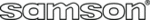
11
ENGLISH
AC75 and AC150 Set-ups
Using the Direct Output
The AC75 feature a Direct Out and the AC150 provide a stereo Direct Out for connect-
ing to the main PA systems. Use these electronically balanced XLR jacks to route signal
from the AC75 or AC150 to a recording console or as a tap to a main PA system via a
mic input on the main mixer. The signal output from these jack is low impedance (100
ohm) with an output level of approximately -30 to -20 dB. You can also use the Direct
Out jack to route signal to an external amplifier with a -10 dB input sensitivity.
By using the PRE/POST switch the Direct Out can send the signal directly from the
By using the PRE/POST switch the Direct Out can send the signal directly from the
input, or capture the sound of the amp, including the tone
controls, equalizer and effects from the AC series preamp.
If you want send the signal of your instrument directly to
If you want send the signal of your instrument directly to
the PA system, set the PRE/POST switch to PRE. If you want
the signal with the sound of the tone controls, equalizer and
effects, set the PRE/POST switch to POST.
The AC150 there features a LEFT and RIGHT DIRECT OUT.
The AC150 there features a LEFT and RIGHT DIRECT OUT.
You can use the LEFT and RIGHT DIRECT OUTs to maintain
the stereo effects produced by the internal DSP effects. If
you want to use the DIRECT OUTS in stereo make sure the
STEREO/MONO switch is in the OUT position and connected
both the LEFT and RIGHT DIRECT OUTs to two channels of
the main mixer. Be sure to pan the two inputs Left and Right to keep the stereo image.
If you want to use the DIRECT OUT to send a mono signal mono make sure the
STEREO/MONO switch is set to MONO (in position) and connected the LEFT DIRECT
OUT to an input in the main PA.
0OWERED
0OWERED
AC150 Stereo Direct Out Hook-up