Nilfisk Alto HPA6 用户手册
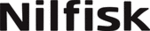
6
17. Headphone Out1
In Parallel with the Headphone Out on the front panel (for CH 1), these are the headphone outputs of Channel 1.
18. Headphone Out2
In Parallel with the Headphone Out on the front panel (for CHl 2), these are the headphone outputs of Channel 2.
19. Headphone Out3
In Parallel with the Headphone Out on the front panel (for CH 3), these are the headphone outputs of Channel 3.
20. Headphone Out4
In Parallel with the Headphone Out on the front panel (for CH 4), these are the headphone outputs of Channel 4.
15. Main Input Connectors
These connectors are used to input the stereo signal. You can input the main signal via the balanced 1/4" TRS
phone jack or XLR connector.
phone jack or XLR connector.
16. Main Output Connectors
These connectors are used to output the stereo signal. You can output the main signal via the balanced 1/4"
TRS phone jack or XLR connector. In some typical field, you can also use these connectors to interlink several
Headphone Amplifiers for more groups monitor.
TRS phone jack or XLR connector. In some typical field, you can also use these connectors to interlink several
Headphone Amplifiers for more groups monitor.
14. AC Inlet
After the correct voltage has been set you can connect the AC plug to the unit and in the AC power socket.
13. Fuse holder / Voltage selector
one of the two triangular markers.
THIS IS SET FOR
110V AC TO 120V
110V AC TO 120V
AC OPERATION
THIS IS SET FOR
220V AC TO 240V
AC OPERATION
You must be sure of the Voltage available in your Country because this is a Dual Voltage Unit. Voltage operation
can be changed through the fuse protecting the power supply but this operation must be performed by a qualified
Engineer.
can be changed through the fuse protecting the power supply but this operation must be performed by a qualified
Engineer.
220-240V
110-120V
110-120V
220-240V
21. Headphone Out5
In Parallel with the Headphone Out on the front panel (for CH 5), these are the headphone outputs of Channel 5.
22. Headphone Out6
In Parallel with the Headphone Out on the front panel (for CH 6), these are the headphone outputs of Channel 6.
Please note the triangular markers on both sides of the fuse holder ( See figure above), to change the voltage
pull the fuse holder out, rotate it 180 and push it back again. The operating voltage will be that indicated by
pull the fuse holder out, rotate it 180 and push it back again. The operating voltage will be that indicated by