Nilfisk Alto DPA900/1500 用户手册
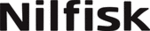
18. RS485 IN
The function of the RS485 IN is opposite to RS85 OUT. It allows incoming communication between a DPA900/
1500 stereo amplifier and PC or another DPA900/1500 stereo amplifier. The RS485 port is very suitable for
remote control over long distances (Difficult with RS232 standard ports) and daisy-chaining several DPA900/
1500 stereo amplifiers.
1500 stereo amplifier and PC or another DPA900/1500 stereo amplifier. The RS485 port is very suitable for
remote control over long distances (Difficult with RS232 standard ports) and daisy-chaining several DPA900/
1500 stereo amplifiers.
19. RS485 OUT
This is the standard serial communication interface. It allows outgoing communication between a DPA900/
1500 stereo amplifier and PC or another DPA900/1500 stereo amplifier. The RS485 port is very suitable for
remote control over long distances (difficult with RS232 standard ports) and for daisy-chaining several DPA
900/1500 stereo amplifiers.
1500 stereo amplifier and PC or another DPA900/1500 stereo amplifier. The RS485 port is very suitable for
remote control over long distances (difficult with RS232 standard ports) and for daisy-chaining several DPA
900/1500 stereo amplifiers.
20. RS232 Serial Communication Port
The RS232 port allows incoming and outgoing communication between the DPA900/1500 stereo amplifier
and PC via connecting the DPA900/1500 stereo amplifier to a PC, all the processor functions are possible to
be controlled remotely by ALTO editing software.
and PC via connecting the DPA900/1500 stereo amplifier to a PC, all the processor functions are possible to
be controlled remotely by ALTO editing software.
6
4. GETTING STARTED
Switching on the DPA900/1500, after an initialization procedure, the last selected preset and settings will be loaded,
the number of last preset will appear on the display:
4.1 Preset Selection
There are total 33 presets available: (factory preset: 01, user preset 01.~32.)
Select "PRESET" using SELECT key, the "PRESET" indicator lights up and the last selected preset will
Use UP/DOWN keys to select a desired preset.
Press ENTER key to load the preset.
Press ENTER key to load the preset.
appear on the display.
4.2 EDIT Menu
This menu includes 4 items: VOLUME, HUM CANCEL, NOISE GATE, MULTICOMP.
- Volume Adjustment (-99~0dB)
Select "EDIT" menu using SELECT key, both the "EDIT" and "VOLUME" indicators will light up, and the last
selected volume level will be displayed.
selected volume level will be displayed.
" "
Press ENTER key till an additional
appeared after the present volume value.
.
Use UP/DOWN keys to adjust the level of output signal.
Note: this adjustment of volume level effects only on the selected channels.
PRESET
EDIT
VOLUME
CHSEL
HUM CANCEL
COMM
NOISE GATE
MULTICOMP
SIG/LIMITER
UP
DOWN
SELECT
ENTER
88