Shure SW 6000 用户手册
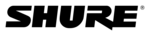
DIS Digital Conference System
User Manual
Installation Manual SW 6000 ver 6.2.docx
19
17. After installing the ‘Prerequisites’, the setup
program is preparing the InstallShield wizard.
18. After installing the ‘Prerequisites’, the installation
wizard continues by installing the SW 6000
Applications
Click ‘Next’
Click ‘Next’
19. Accept the License Conditions and click ‘Next’
INFO: The ‘SW 6000 Database’ option has to be un-selected
when installing the SW 6000 software on all other PCs in the
system
when installing the SW 6000 software on all other PCs in the
system
Select only the ‘SW 6000 Database’ on a PC, where the ‘SQL
Server 2008’ has been installed
Server 2008’ has been installed