Nilfisk Alto STEREO TUBE PREAMP 用户手册
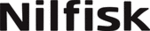
10
5.2 The
MICtube as
Direct-Injection
ox (DI Box)
A
B
When audio signals produced by instruments such as guitars, keyboards, etc. are
transported over long unbalanced lines, the transmission quality may be affected by
Hum or other interference signals included in the cable. So called DI Box are used to
solve this issue: the DI Box converts the unbalanced signal coming from the instrument
into a balanced signal that is sent over the line. Interference included in balanced
cables is then eliminated by a subsequent balanced input stage.
Using the
transported over long unbalanced lines, the transmission quality may be affected by
Hum or other interference signals included in the cable. So called DI Box are used to
solve this issue: the DI Box converts the unbalanced signal coming from the instrument
into a balanced signal that is sent over the line. Interference included in balanced
cables is then eliminated by a subsequent balanced input stage.
Using the
LTO
MICtube as a Stereo Microphone Preamplifier for this application
is very easy. Simply connect the line output of your instrument to the XLR and 1/4"
TRS combination Input on the front panel of
TRS combination Input on the front panel of
MICtube, then use the
MICtube's
balanced output to send the signal to the next stage.
5.3 The
MICtube as
evel ranslator
A L
T
Semi-professional appliances in home recording system are normally operated with a
nominal level of 10dBV, while the level used in studios and other professional application
is 0dBu or +4dBu. So, when you connect devices of both types to each other, you
should consider some kind of level translators of course.
The
nominal level of 10dBV, while the level used in studios and other professional application
is 0dBu or +4dBu. So, when you connect devices of both types to each other, you
should consider some kind of level translators of course.
The
LTO
MICtube as a Stereo Microphone Preamplifier is pretty suited for this
application. The Input Gain control allows you to raise or lower your input signal level
by as much as 30dB. The functions Phase Inversion is also enabled in this mode.
by as much as 30dB. The functions Phase Inversion is also enabled in this mode.
On the output side, which may damage subsequent devices, so you should turn
down all the level controls beforehand, or you can press the 20dB Pad (7/8) to
attenuate the incoming signal level about 20dB, then hook up a microphone to the
XLR and 1/4" Combination Input (9/10), use either the jack or XLR output connectors
to connect the audio system.
Now, power up the entire equipment, if you wish to use a condenser mic requiring
+48V phantom power, please press the Phantom Power Switch (4) (to avoid electric
damage, please read Control Elements "Phantom Power Switch" carefully). After
that, please adjust your Input Gain Control and Drive Control to get the best result.
down all the level controls beforehand, or you can press the 20dB Pad (7/8) to
attenuate the incoming signal level about 20dB, then hook up a microphone to the
XLR and 1/4" Combination Input (9/10), use either the jack or XLR output connectors
to connect the audio system.
Now, power up the entire equipment, if you wish to use a condenser mic requiring
+48V phantom power, please press the Phantom Power Switch (4) (to avoid electric
damage, please read Control Elements "Phantom Power Switch" carefully). After
that, please adjust your Input Gain Control and Drive Control to get the best result.