Carrier 17/19EX 用户手册
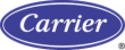
The menu bar (Next-Previous-Select-Exit) is displayed to indicate that you have success-
fully logged on.
If the password is entered incorrectly, an error message is displayed. If this occurs, return to
Step 1 and try logging on again.
Note: The initial factory set password is 1-1-1-1.
To Log Off
Access the Log Out of Device table of the Service menu in order to password-protect the
Service menu. The LID will automatically sign off and password-protect itself if a key is not
pressed for 15 minutes. The LID default screen is then displayed.
NEXT
PREVIOUS
SELECT
EXIT
INVALID PASSWORD
1
2
3
4