Alinco dj-v17t 用户手册
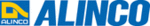
3.Names and Operations of Parts
3
19
3. Names and Operations of Parts
Top and Front
①
③
⑥
⑦
⑧
④
⑤
②
①
②
③
④
⑤
⑤
⑥
⑦
⑧
⑦
⑧
Dial
Microphone/Spe
aker jack
TX/RX lamp
aker jack
TX/RX lamp
Speaker
Power key
Power key
Microphone
Display (LCD)
Keypad
Display (LCD)
Keypad
Rotate the dial to select the frequency of operation, memory
channel, offset frequency, tone frequency, DCS code, Set mode
settings, and the characters for name-tags. Rotating the dial
while pressing the FUNC key increases or decreases the
frequency in 1MHz order.
For an optional speaker/Mic connection. Securely close the
cover for water-proof while the accessory isn't in use.
Lights green when the squelch is unmuted. Lights red during
transmission.
A speaker is built in.
Press the power key down for approximately one second to turn
on/off the unit.
Speak into the microphone from a distance of about 5cm (2").
Refer to "Display" (page 22).
Refer to "Keypad" (page 21).
channel, offset frequency, tone frequency, DCS code, Set mode
settings, and the characters for name-tags. Rotating the dial
while pressing the FUNC key increases or decreases the
frequency in 1MHz order.
For an optional speaker/Mic connection. Securely close the
cover for water-proof while the accessory isn't in use.
Lights green when the squelch is unmuted. Lights red during
transmission.
A speaker is built in.
Press the power key down for approximately one second to turn
on/off the unit.
Speak into the microphone from a distance of about 5cm (2").
Refer to "Display" (page 22).
Refer to "Keypad" (page 21).
■
Names and Operations of Keys and Ports
3.1