Gossen Metrawatt M817S Mains-analysis device, Mains analyser M817S 数据表
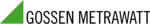
产品代码
M817S
3-4
Checking Input Range
Checking Input Range
Input range
The Input Range screen is displayed by pressing the CkRng key on the Scope mode
screen. Input Range shows the detected range for all channels. The number after the
status shows the percentage of the input of the instrument’s full range.
The input range can only be viewed, not changed. Press OK when done viewing the
input range.
Input range
description
description
The following table describes the messages that may register on the Input Range
screen. The instrument is able to detect the input range for voltage and current channels
A, B, C, and D.
If input range is OVER, UNDER, or CLIP, then the rms readings will not be accurate.
Using CTs below 10% of Full Scale may also cause inaccuracies in amplitude, phase
and harmonic distortion readings.
Input Range
Description
OK
Within Range
OVER
Over Range
UNDER
Under Range
N/A
Channel Disabled
CLIP
Clipping
MARK205