Perfectpro Rockbull 8717774762059 数据表
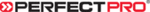
产品代码
8717774762059
CONTROLS
1. Aux-in
2. Volume
3. Display
4. Key pad
5. Tuning
6. Antenna
7. Power cord
2. Volume
3. Display
4. Key pad
5. Tuning
6. Antenna
7. Power cord
3
4
G B
GB
1
2
5
4
3
6
7
POWER SUPPLY
AC operation
1. Before plugging the AC power cord into the AC socket, be sure the voltage is
correct.
2. AC power cord and plug storage is designed to store the cord and plug when the
radio is not in use
Note:
In order to disconnect the unit from the AC mains completely, the AC power cord should
be removed from the mains socket completely and it shall remain readily operable and
should not be obstructed during intended use.
In case of malfunction due to electrostatic discharge or fast transient (burst), remove the
power supply from power supply and reconnect the power supply after half approximate
minute.
GENERAL FUNCTIONS
1. Switching on and off
Press the
On/Off button to turn the radio on or in standby.
2. Switching among DAB / FM / AUX-IN modes
Press the
SOURCE button to switch between modes.
3. Tuning the Radio
Tune the radio using the
TUNING knob on the right.
4. Adjusting the Volume
Adjust the volume with the
VOLUME knob on the left.
5. Selecting the preset Equalizer
Press the
EQUALIZER button repeatedly to select the desired preset EQ.
6. Selecting Stereo or Mono mode (in FM mode only)
Press the
MONO/STEREO button to switch between FM Mono and FM Stereo.
7. Using the AUX-IN feature
Connect the audio output of an external audio device to the Ø3.5mm AUX-IN socket
and play music from the external device.
8. Anti-Theft-Protection (ATP) System
Press the preset buttons (1-10) to enter the 4-digits numeric passcode.