Ideal Networks SignalTEK IICable length meter, R156000 用户手册
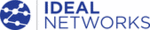
产品代码
R156000
156810 Iss 2
SignalTEK II
Page 6
User Guide
Power
SignalTEK II can be powered from:
A rechargeable power module,
Directly from power connected to the DC inlet built in to the power module.
From an alkaline battery pack.
The type of module or pack supplied as standard depends on the model purchased.
Power Module Management
The power module must be fully charged before
you use it for the first time
A fully charged power module will support up to five hours of heavy, continuous use. For maximum life of
the power module it is recommended to discharge it fully and then recharge it fully at least once a month.
The power module is not user-serviceable. When it has reached the end of its life, contact your local
IDEAL representative for service.
the power module it is recommended to discharge it fully and then recharge it fully at least once a month.
The power module is not user-serviceable. When it has reached the end of its life, contact your local
IDEAL representative for service.
Power Module Recharging
The power module can be fully recharged in three hours with the SignalTEK II (either unit) switched ON or
OFF. To recharge the power module, connect the supplied power adaptor to the DC inlet. For
convenience the power module may be removed from, or left attached to, the unit for charging. The
Power LED next to the DC inlet glows green to show that the battery is being charged, and flashes green
to show that it is not being charged. The Near-End Unit
OFF. To recharge the power module, connect the supplied power adaptor to the DC inlet. For
convenience the power module may be removed from, or left attached to, the unit for charging. The
Power LED next to the DC inlet glows green to show that the battery is being charged, and flashes green
to show that it is not being charged. The Near-End Unit
’s power module charge state is indicated at FULL,
2/3, 1/3 and EMPTY by the graphical power meter shown in the
display’s information bar at the top of its
LCD display.
Fig 2
Power indications
The Remote U
nit’s power module charge state is indicated by an LED directly below the Autotest key.
LED indications are:
Power LED
Status
Green
Power ON. Battery level sufficient for use
Red
Power ON. Battery charge level low but still operational
Off
Power OFF
Battery Pack
Battery packs accept four replaceable AA alkaline cells. These cells cannot be recharged.