Mc Crypt DMX LED effect light No. of LEDs: 4 DL-1112 DL-1112 数据表
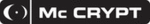
产品代码
DL-1112
26
10. Operation
Setting the DMX operating mode
• Set >> 6 ch in menu ChNd to operate the device in 6-channel DMX operation.
• Set >> 1 ch in menu ChNd to operate the device in 1-channel DMX operation.
• Set >> 6 ch in menu ChNd to operate the device in 6-channel DMX operation.
• Set >> 1 ch in menu ChNd to operate the device in 1-channel DMX operation.
Setting the DMX starting address
• Push the button FUNC until Addr is displayed and push the button ENTER.
• Select the desired starting address 001-512 with the arrows.
• Confirm your selection again with ENTER.
• Push the button FUNC until Addr is displayed and push the button ENTER.
• Select the desired starting address 001-512 with the arrows.
• Confirm your selection again with ENTER.
The following tables provide information about the effects of the settings on the individual DMX channels.
1-channel DMX operation
DMX channel
DMX channel
Value
Function
1
000-009
Lights off
010-039
Sound-to-light operation, all effects alternatingly
040-079
Sound-to-light mode, effect 1
080-119
Sound-to-light mode, effect 2
120-159
Sound-to-light mode, effect 3
160-199
Sound-to-light mode, effect 4
200-255
Sound-to-light mode, effect 5
6-channel DMX operation
DMX channel
DMX channel
Value
Function
1
000
Lights off
001-199
Brightness setting all colours dark > bright
200-247
Flash
248-255
All colours full brightness
2
000-255
Brightness setting red dark > bright
3
000-255
Brightness setting green dark > bright
4
000-255
Brightness setting blue dark > bright
5
000-255
Brightness setting white dark > bright
6
000-009
Motor off
010-255
Motor speed slow > fast