CHIPDRIVE 905464 数据表
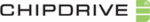
CHIPDRIVE® Time Recording
40
5.6.4 Backlight
Select 3 – Backlight to switch the light on/off, or to define a time period following clocking an entry
after which the light is automatically turned off.
after which the light is automatically turned off.
5.6.5 Sounds
Use the 4 – Sounds: Enabled (Off) menu item to switch the acoustic signals on or off.
5.6.6 Additional Settings for Offline Operation
If the terminal is in offline mode, select Further Options (F4 key) in the Settings menu to configure
additional settings, e.g. 1 – Set Time/Date and 2 – Set Terminal ID. Note that both settings are normally
set by the server. Any change will therefore be overwritten as soon as the terminal returns to online
mode and connects to the server.
additional settings, e.g. 1 – Set Time/Date and 2 – Set Terminal ID. Note that both settings are normally
set by the server. Any change will therefore be overwritten as soon as the terminal returns to online
mode and connects to the server.