CHIPDRIVE 905464 数据表
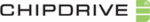
CHIPDRIVE® Time Recording
49
5.13 Using Transport Card 256
When you insert a Transport Card, a selection menu appears on the display. The list of menu items
varies depending on whether the terminal is in online (left figure) or offline mode. The menu item 5 –
Settings is discussed in chapter 5.6.
varies depending on whether the terminal is in online (left figure) or offline mode. The menu item 5 –
Settings is discussed in chapter 5.6.
5.13.1 Reading Data from the CHIPDRIVE® mobile at a Terminal
If the terminal is in online mode, you can use the Transport Card to transmit clocking data from
CHIPDRIVE mobile devices to the CDO920-DI terminal in order to forward it via the network to the PC
Time Clock Server installation. Insert the card into the mobile terminal (see chapter 2.2.6), and then
insert it in the network terminal. Select 1 – Read data from card.
CHIPDRIVE mobile devices to the CDO920-DI terminal in order to forward it via the network to the PC
Time Clock Server installation. Insert the card into the mobile terminal (see chapter 2.2.6), and then
insert it in the network terminal. Select 1 – Read data from card.
5.13.2 Transferring a Backup from a Terminal to the PC
If the network connection is disrupted and you would like to transfer a backup of up to 1200 entries to
the PC using the Transport Card, select 2 – Write backup data to card. See chapter 1.6.2 on how to read
card data to the PC.
the PC using the Transport Card, select 2 – Write backup data to card. See chapter 1.6.2 on how to read
card data to the PC.
5.13.3 Transferring Offline Clocking Entries from a Terminal to the PC
If the CDO920-DI terminal is running in offline mode, and you would like to retrieve only those entries
that have been added since the last data transfer or since the last network disconnection, select 3 –
Write clockings to card.
that have been added since the last data transfer or since the last network disconnection, select 3 –
Write clockings to card.