CHIPDRIVE 905462 数据表
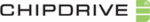
CHIPDRIVE® Time Recording
46
clip), while you reconnect the power supply. Keep pressing the button for another 20 seconds to ensure
that the changes take effect. The reset was successful if the display shows the initial language menu that
you saw when you first started using the device.
that the changes take effect. The reset was successful if the display shows the initial language menu that
you saw when you first started using the device.
5.9 Registering the Terminal on the DNS Server
If a DNS server is available for the local network, the terminal should be registered using the DNS
Manager. This task should be performed by the network administrator. If the name and IP address are
entered for Forward Lookup Zones, the corresponding entry for Reverse Lookup Zones can be generated
automatically. If this option is not enabled, the reverse entry must be made manually.
Manager. This task should be performed by the network administrator. If the name and IP address are
entered for Forward Lookup Zones, the corresponding entry for Reverse Lookup Zones can be generated
automatically. If this option is not enabled, the reverse entry must be made manually.
If the name was not changed via the Web interface, and if you are using the current firmware version
1.21 (or later), it is comprised of "TR-Term-" and part of the hardware address, e.g. "TR-Term-091254."
Both the name and the IP address are shown on the terminal display when you hit the F1 key.
1.21 (or later), it is comprised of "TR-Term-" and part of the hardware address, e.g. "TR-Term-091254."
Both the name and the IP address are shown on the terminal display when you hit the F1 key.
To check the validity of the DNS entries, use the command line command nslookup on the Time
Recording server (the computer on which PC Time Clock Server is running). This should produce a
successful result with both the IP address and the name of the terminal. Before you perform this test,
use ipconfig /flushdns to make sure that the computer is retrieving the most current DNS data. In the
following example, the DNS resolution for a terminal called "TR-Term-091254" and the IP address
192.168.10.25 is checked:
Recording server (the computer on which PC Time Clock Server is running). This should produce a
successful result with both the IP address and the name of the terminal. Before you perform this test,
use ipconfig /flushdns to make sure that the computer is retrieving the most current DNS data. In the
following example, the DNS resolution for a terminal called "TR-Term-091254" and the IP address
192.168.10.25 is checked:
C:\>ipconfig /flushdns
[The DNS resolver cache is emptied.]
C:\>nslookup TR-Term-091254
[Returns the IP address 192.168.10.25.]
C:\>nslookup 192.168.10.25
[Returns the name "TR-Term-091254"]
5.10 Checking the Availability of the Terminal in the Network
To ensure smooth communication between the server and terminal in both directions, the server must
be able to locate the terminal using its name and/or IP address. To check the availability, use the
commands ping or tracert on the server or computer on which PC Time Clock Server is running. Ensure
that the terminal is switched on and properly connected to the network. In the following example, the
connection to "TR-Term-091254" with the IP address 192.168.10.25 is tested:
be able to locate the terminal using its name and/or IP address. To check the availability, use the
commands ping or tracert on the server or computer on which PC Time Clock Server is running. Ensure
that the terminal is switched on and properly connected to the network. In the following example, the
connection to "TR-Term-091254" with the IP address 192.168.10.25 is tested:
C:\>tracert TR- TR-Term-091254
[Returns the IP address 192.168.10.25.]
C:\>tracert 192.168.10.25
[Returns the name "TR-Term-091254"]
If this test produces a negative result or takes a very long time, you can usually solve the problem with
an entry in the hosts file. This file is located in the directory "C:\windows\system32\drivers\...", and
normally contains – following extensive documentation consisting of comment lines – just one entry
"local host." Open the hosts file with a text editor (e.g. Notepad), and add the entry for the terminal.
an entry in the hosts file. This file is located in the directory "C:\windows\system32\drivers\...", and
normally contains – following extensive documentation consisting of comment lines – just one entry
"local host." Open the hosts file with a text editor (e.g. Notepad), and add the entry for the terminal.
127.0.0.1 localhost
192.168.10.25 TR-Term-091254
The entry takes immediate effect when you save the modified file. You do not need to reboot the
system.
system.