CHIPDRIVE 905462 数据表
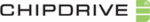
CHIPDRIVE® Time Recording
58
Enroll New User
User ID
PW
Name
Card #
Enroll FP
Setup
Admin
No
/Yes
MatchWay
Setup
Enter the person number in the User ID field. The PW (Password) can be populated with an up to 6-digit
PIN. Name is populated automatically when the terminal is connected to PC Time Clock Server. You will
see it later on in the same screen when you select Modify User. If the current person possesses a
CHIPDRIVE User Chip, you can have it entered automatically in the Card # field by holding the chip close
to the respective symbol at the bottom edge of the device. The optimum position is roughly 2 cm left
from the center. If the person should be assigned administrator privileges, select Admin and then "Yes".
MatchWay – Setup opens a very similar view to the one described for VerifyMode (see chapter 6.3.3).
You can change the globally set verification mode for the current person in this window.
PIN. Name is populated automatically when the terminal is connected to PC Time Clock Server. You will
see it later on in the same screen when you select Modify User. If the current person possesses a
CHIPDRIVE User Chip, you can have it entered automatically in the Card # field by holding the chip close
to the respective symbol at the bottom edge of the device. The optimum position is roughly 2 cm left
from the center. If the person should be assigned administrator privileges, select Admin and then "Yes".
MatchWay – Setup opens a very similar view to the one described for VerifyMode (see chapter 6.3.3).
You can change the globally set verification mode for the current person in this window.
Select Enroll FP – Setup to capture a few fingerprints. Use the IN/<- and OUT/-> keys to select the finger
to be captured, and ask the person to place their finger on the scanner. A click noise signals that the
finger was scanned successfully. When the person removes his/her finger, the system will request you
to repeat those steps to confirm the pattern. If the process is completed successfully, the selection will
move to the next position. After scanning the desired number of fingers, press the M key to return to
the previous screen. If you hit M again, the Save Current User? dialog opens. Select Yes to confirm and
to complete the process.
to be captured, and ask the person to place their finger on the scanner. A click noise signals that the
finger was scanned successfully. When the person removes his/her finger, the system will request you
to repeat those steps to confirm the pattern. If the process is completed successfully, the selection will
move to the next position. After scanning the desired number of fingers, press the M key to return to
the previous screen. If you hit M again, the Save Current User? dialog opens. Select Yes to confirm and
to complete the process.
6.5 Managing User Data for Several Terminals (Synchronization)
If you are using several fingerprint terminals with an installation of PC Time Clock Server, the server will
automatically ensure that the user information captured on one terminal is shared with all other
terminals. All terminals are equal – users can be created on either one.
automatically ensure that the user information captured on one terminal is shared with all other
terminals. All terminals are equal – users can be created on either one.
If you delete a person at a terminal, that person can be restored by synchronizing the terminal with the
others. To delete a person from all terminals, you need to delete the person in Time Recording (File /
Delete Person). PC Time Clock Server will ensure that the person is then deleted from all connected
terminals.
others. To delete a person from all terminals, you need to delete the person in Time Recording (File /
Delete Person). PC Time Clock Server will ensure that the person is then deleted from all connected
terminals.