CHIPDRIVE 905463 数据表
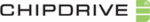
CHIPDRIVE® Time Recording
14
from standard (winter time) to daylight saving time (summer time) is made on the last Sunday in March
at 2:00 a.m. by moving the clock forward by one hour. When changing from daylight saving time to
standard time, the clock is set back by one hour on the last Sunday in October at 3:00 a.m. This setting is
automatically updated for the current year the first time you switch the device on in the new year. If you
are using the device in a country that does not use this rule, select Daylight Saving in the main menu to
switch the automatic mechanism off, and set the date and time for the automatic conversion. Please
note that this manual setting only applies to the current year, and will therefore have to be reset every
year before the clocks change for the first time.
at 2:00 a.m. by moving the clock forward by one hour. When changing from daylight saving time to
standard time, the clock is set back by one hour on the last Sunday in October at 3:00 a.m. This setting is
automatically updated for the current year the first time you switch the device on in the new year. If you
are using the device in a country that does not use this rule, select Daylight Saving in the main menu to
switch the automatic mechanism off, and set the date and time for the automatic conversion. Please
note that this manual setting only applies to the current year, and will therefore have to be reset every
year before the clocks change for the first time.
To disable the automatic conversion, leave the setting on enabled. Change the setting to off using the
up or down arrow key. Use the right arrow key to access the day, month and time for switching from
standard to daylight saving time (+1), then go to the next line (-1) which contains the date and time for
switching from daylight saving to standard time. These settings are not applied until you confirm them
by pressing the OK key.
up or down arrow key. Use the right arrow key to access the day, month and time for switching from
standard to daylight saving time (+1), then go to the next line (-1) which contains the date and time for
switching from daylight saving to standard time. These settings are not applied until you confirm them
by pressing the OK key.
2.2.4 Changing the LCD Contrast
If the contrast on the display of your CHIPDRIVE® mobile is too low, or if there are distracting horizontal
or vertical lines (excessive contrast), choose Set LCD contrast in the main menu. Using the arrow keys,
you can increase (up arrow) or decrease (down arrow) the contrast in small increments. The right arrow
key resets the contrast to the default value 128. Press the OK key to apply the setting.
or vertical lines (excessive contrast), choose Set LCD contrast in the main menu. Using the arrow keys,
you can increase (up arrow) or decrease (down arrow) the contrast in small increments. The right arrow
key resets the contrast to the default value 128. Press the OK key to apply the setting.
Note: The contrast also depends on the temperature of the surrounding environment. It will decrease in
a cold environment, but will return to a normal level when the device acquires room temperature again.
a cold environment, but will return to a normal level when the device acquires room temperature again.
2.2.5 Changing the Terminal ID
Every device should have a unique device number or terminal ID, especially if several devices or
additional installations of CHIPDRIVE® PC Time Clock are in use. This number is an integral part of each
additional installations of CHIPDRIVE® PC Time Clock are in use. This number is an integral part of each