CHIPDRIVE 905463 数据表
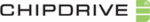
CHIPDRIVE® Time Recording
24
3.4.1 Time Recording, CHIPDRIVE® Network-Terminals, PC Time Clock
CHIPDRIVE Time Recording installations, CHIPDRIVE 920(-DI) terminals, and PC Time Clock installations
in the local network (LAN) communicate using TCP/IP - HTTP. Enter the computer name or the IP
address in the Name field. Note that IP addresses may change if you are using a DHCP server.
in the local network (LAN) communicate using TCP/IP - HTTP. Enter the computer name or the IP
address in the Name field. Note that IP addresses may change if you are using a DHCP server.
Important: The computer running Time Recording needs to be entered, even if PC Time Clock Server is
installed on the same computer. You could also use the loopback address 127.0.0.1 in this case.
installed on the same computer. You could also use the loopback address 127.0.0.1 in this case.
To enter a CHIPDRIVE® terminal, you can use the Find Terminal (UDP) feature, unless the default UDP
port 4742 is blocked by a firewall.
port 4742 is blocked by a firewall.
3.4.2 Email Clients
The Email option applies to external PC Time Clock installations that are not accessible via the local
network (LAN or VPN). To connect to CHIPDRIVE® 920-(DI) terminals via email, run the PC Time Clock
Server installation in the Central Server Email Client mode (see chapter 3.3.5). Enter the email client's
email address in the Name field.
network (LAN or VPN). To connect to CHIPDRIVE® 920-(DI) terminals via email, run the PC Time Clock
Server installation in the Central Server Email Client mode (see chapter 3.3.5). Enter the email client's
email address in the Name field.
To test the email feature, select Test Mail to Client. If the test mail is not sent to the client successfully,
check if email communication is working at all with the Test Mail to any address feature.
check if email communication is working at all with the Test Mail to any address feature.