CHIPDRIVE 905463 数据表
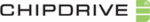
CHIPDRIVE® Time Recording
30
4.2 Installation
To install the software, launch the Time Recording Setup (see chapter 1.1), and select PC Time Clock. If
you use the original software CD, you can select the driver for the card reader during setup. If you use
an update from the CHIPDRIVE website, you can download a suitable driver from that same website.
you use the original software CD, you can select the driver for the card reader during setup. If you use
an update from the CHIPDRIVE website, you can download a suitable driver from that same website.
4.3 Settings
The main menu (left button) contains configuration options for the language, color scheme, and the
visual appearance of the program interface. To configure PC Time Clock, click on the Settings (cogwheel)
button. On the first page of the settings wizard, select the time format (24 hours or AM/PM), and click
Next.
visual appearance of the program interface. To configure PC Time Clock, click on the Settings (cogwheel)
button. On the first page of the settings wizard, select the time format (24 hours or AM/PM), and click
Next.