CHIPDRIVE 905463 数据表
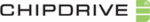
CHIPDRIVE® Time Recording
6
You only need to select CHIPDRIVE mobile software if you intend to use CHIPDRIVE mobile 910 devices,
and if the firmware on your devices is older than version 2.22, or if you wish to modify the language
settings. The firmware version is displayed on the start screen when you switch the device on. You can
tell which language the interface is currently set to by the displayed date and disk space details.
and if the firmware on your devices is older than version 2.22, or if you wish to modify the language
settings. The firmware version is displayed on the start screen when you switch the device on. You can
tell which language the interface is currently set to by the displayed date and disk space details.
Click Next to select the driver for the card reader. Continue clicking Next to proceed with the setup
wizard, and select Finish when done.
wizard, and select Finish when done.
1.3 Defining Global Settings
Before you start creating users, launch the Time Recording software, and configure the main global
settings, e.g. Pay Period, Time Format, Address Format, and Settings for Night Shift. For more details,
read the help section on "Global Settings." Use the Extras / Color scheme feature to customize the
appearance of the user interface to fit your personal preferences.
settings, e.g. Pay Period, Time Format, Address Format, and Settings for Night Shift. For more details,
read the help section on "Global Settings." Use the Extras / Color scheme feature to customize the
appearance of the user interface to fit your personal preferences.
1.4 Creating Users
To create a person, select File / New Person from the main menu, or click on the respective button in
the toolbar, then enter the person's last and first name. Any additional details about the person are
optional. Work time, breaks, carryover, and various advanced settings can be configured either
immediately after you have created the person or at a later point in time. For more details on the
available settings, please refer to the help documentation.
the toolbar, then enter the person's last and first name. Any additional details about the person are
optional. Work time, breaks, carryover, and various advanced settings can be configured either
immediately after you have created the person or at a later point in time. For more details on the
available settings, please refer to the help documentation.