Faber Genie M1024 用户手册
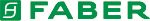
102 • Troubleshooting
Genie Monochrome Series-GigE Vision Camera
Device Not Available
A red X over the GigE server tray icon indicates that the Genie device is not found. This indicates either a major
camera fault or condition such as disconnected power, or a network issue where there is no communication.
camera fault or condition such as disconnected power, or a network issue where there is no communication.
• Review the section
to verify required installation steps.
• See
"
to review networking details.
• See
"
" on page 115
if using Genie Framework previous to release 1.20.
Device IP Error
The GigE server tray icon shows a warning with IP errors. Review the following topics on network IP problems to
identify and correct the condition.
identify and correct the condition.
•
•
•
•
Device Available but with Operational Issues
A properly installed Genie with no network issues may still not perform optimally. Operational issues concerning
cabling, Ethernet switches, multiple cameras, and camera exposure are discussed in the following sections:
cabling, Ethernet switches, multiple cameras, and camera exposure are discussed in the following sections:
•
•
" on page 107
•
•
•
•
•
•
" on page 113
•
" on page 113
•
" on page 114