LOEWE Viewvision DR+DVB-T 用户手册
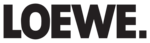
15 -
Regional code of the Recorder and DVDs
This Recorder can only play Region ““ or “all“ coded DVDs.
2
The region code on the label of some DVDs shows which type of DVD recorder can
play those discs. If you play other discs the error message “Incorrect region code.
Playback not possible.“ will be displayed on the TV screen.
Some discs may not have the label with the region code even though they cannot
be played in all regions.
play those discs. If you play other discs the error message “Incorrect region code.
Playback not possible.“ will be displayed on the TV screen.
Some discs may not have the label with the region code even though they cannot
be played in all regions.
Notes on Discs
Handling Discs
Do not touch the prerecorded side of the disc. Hold the disc at the edges so as
not to touch the surface with your fingers. Do not stick paper or tape to either
side of the disc.
Do not touch the prerecorded side of the disc. Hold the disc at the edges so as
not to touch the surface with your fingers. Do not stick paper or tape to either
side of the disc.
Storing Discs
After playing, store the disc in its case. Do not expose the disc to direct sunlight
or a source of heat and never leave it in a parked car exposed to direct sunlight as
there may be a considerable increase in temperature inside the car.
After playing, store the disc in its case. Do not expose the disc to direct sunlight
or a source of heat and never leave it in a parked car exposed to direct sunlight as
there may be a considerable increase in temperature inside the car.
Cleaning Discs
Fingerprints and dust on the disc can affect the picture and sound quality. Clean
the disc before playing it with a clean cloth. Wipe the disc from the center out-
wards.
Fingerprints and dust on the disc can affect the picture and sound quality. Clean
the disc before playing it with a clean cloth. Wipe the disc from the center out-
wards.
Do not use any strong solvents such as alcohol, benzine, thinner, commercially
available cleaners or anti-static sprays intended for vinyl records.
available cleaners or anti-static sprays intended for vinyl records.
Disc-related Terms
Title
A title is the main movie content or the music album. You have easy access by
the title number.
A title is the main movie content or the music album. You have easy access by
the title number.
Chapter (DVD)
Chapters are movie sequences or a piece of music which are parts of a title. You
have easy access by the assigned chapter number.
Chapters are movie sequences or a piece of music which are parts of a title. You
have easy access by the assigned chapter number.
Track (only Video-CD or Audio-CD)
Movie sequences or a piece of music on a Video-CD or an Audio-CD. You have
easy access by the assigned track number.
Movie sequences or a piece of music on a Video-CD or an Audio-CD. You have
easy access by the assigned track number.
Scene
On a Video-CD with PBC functions (Playback Control) the moving pictures and
freeze frames are divided into sections called “scenes”. You have easy access by
the assigned scene number.
On a Video-CD with PBC functions (Playback Control) the moving pictures and
freeze frames are divided into sections called “scenes”. You have easy access by
the assigned scene number.
Symbols
The symbol on the screen
During operation, may appear on the screen. This symbol means that the desired
function is not available at the moment.
During operation, may appear on the screen. This symbol means that the desired
function is not available at the moment.
Disc symbols in the operating instructions
If part of the operating instructions contains one of the symbols listed below, the
section is only applicable to the disc shown on the symbol.
Many functions of this recorder are dependent on the selected recording quality.
One or more of the symbols are displayed for each function described in the manual
so that you can immediately see whether the disc supports this function.
If part of the operating instructions contains one of the symbols listed below, the
section is only applicable to the disc shown on the symbol.
Many functions of this recorder are dependent on the selected recording quality.
One or more of the symbols are displayed for each function described in the manual
so that you can immediately see whether the disc supports this function.
HDD Title on HDD
DVD ALL All DVDs listed below
-RW
Video
DVD-RW Disc with video mode
-RW
VR
DVD-RW Disc with VR mode
-R DVD-R disc
+R DVD+R disc
+RW DVD+RW disc
DVD-V DVD-Video disc
VCD Video-CD
CD Audio-CD
DivX DivX/Xvid files
MP3 MP files
WMA WMA files
JPEG JPEG files
Essential Information