Samson SUB88 User Manual
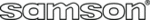
Using the Remote Control
You can take advantage of many of the sub88’s powerful
features of the using the infrared remote. You can mute and
control the level of the sub, and mute or control the over-all
system level using the sub88’s remote control. You can even
lower the volume of the over-all system using the DIM func-
tion for those times when you need to talk to someone in the
control room without disturbing the groove. Make sure that
the two AAA batteries are installed and then follow the sec-
tions below that detail the operation of the remote control.
Using the SYSTEM VOLUME controls
The UP and DOWN SYSTEM VOLUME controls are used
to adjust the overall level of the monitor system, which
includes the sub88 and the connected satellite speakers.
If you want to make the monitor system louder, aim the
remote control at the sub88’s IR window and press the
SYSTEM VOLUME UP control. To lower the over-all SYSTEM
VOLUME, point the remote control at the sub88’s IR win-
dow and press the SYSTEM VOLUME DOWN control.
Using the SUB MUTE button
Once you have a good listening level set for the monitor
system you can audition your mix with and without the
subwoofer by using the SUB MUTE button located in the
upper right hand corner of the remote control. If you
want to mute the subwoofer, point the remote control at
the sub88’s IR window and press SUB MUTE. At this point,
take notice to the lighted, red MUTE LED located in the IR
window indicating that the sub is off. Now, press the SUB
MUTE button again to un-mute the subwoofer and notice
that the red MUTE LED is now off.
Thanks to the sub88’s intelligent crossover design, the
outputs to the satellite speakers are retuned to full range
when the subwoofer is muted using the SUB MUTE but-
ton. When you un-mute the subwoofer by pressing the
SUB MUTE button again, the outputs to the satellite
speakers are once again passed at the crossover point set
by the rear panel FREQUENCY control knob.
Using the SUB VOLUME controls
The UP and DOWN SUB VOLUME controls are used to
adjust the level of the subwoofer. If you want to make
the subwoofer louder, aim the remote control at the
sub88’s IR window and press the SUB VOLUME UP control.
To lower the VOLUME, point the remote control at the
sub88’s IR window and press the SUB VOLUME DOWN
control.
Using the Remote Control
Using the SYSTEM MUTE button.
The SYSTEM MUTE button is used to turn off the entire
monitor system including the sub woofer and satellite
speakers. Aim the remote control at the sub88’s IR win-
dow and press SYSTEM MUTE to defeat the mix. When
you want to get back to listening, press the SYSTEM MUTE
button again to un-mute the system.
Using the DIM control
The sub88 incorporates a very useful feature; “DIM” which
let’s you instantaneously lower your mix by 20dB. This
convenient facility lets you pick up a phone or carry on
an argument…ah, conversation with your mates with-
out having to (necessarily) yell over or mute the mix.
Using the DIM helps keep the creative juices going even
through the normal distractions, so you don’t disturb the
groove. It is also extremely useful for checking your mix
and low levels, a practice which many good engineers use
as a technique to hear where things are sitting in the mix.
To use the DIM control, aim the remote control at the
sub88’s IR window and press SYSTEM DIM and the level
will be lowered by 20dB. When you want to get back to
the normal listening level, press the SYSTEM DIM button
again.
11
10
12
13
14
10
11
12
13
14
ENGLISH
13