Samson AURO3 User Manual
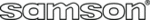
11
ENGLISH
You can mount the Auro 3, Auro 5, and
You can mount the Auro 3, Auro 5, and
Auro 6 speakers on a standard micro-
Auro 6 speakers on a standard micro-
Auro 6 speakers on a standard micro-
phone stand with 5/8-inch thread. In
figure 3 you can see the installation for
phone stand with 5/8-inch thread. In
figure 3 you can see the installation for
figure 3 you can see the installation for
an Auro series speaker mounted on a
an Auro series speaker mounted on a
an Auro series speaker mounted on a
mic stand in the horizontal position.
Follow the steps below to mount your
speaker.
mic stand in the horizontal position.
Follow the steps below to mount your
speaker.
speaker.
• Remove the ABS plastic insert on the
• Remove the ABS plastic insert on the
top and bottom of the Auro speaker.
• Screw the metal mounting bracket
• Screw the metal mounting bracket
on to a microphone stand with a
standard 5/8-inch thread by turning
the bracket clockwise. (If you have
a European stand with a 3/8-inch
thread, you can get an optional 3/8
to 5/8-inch adapter from your local
audio dealer.)
standard 5/8-inch thread by turning
the bracket clockwise. (If you have
a European stand with a 3/8-inch
thread, you can get an optional 3/8
to 5/8-inch adapter from your local
audio dealer.)
• Slide the Auro speaker into the
• Slide the Auro speaker into the
metal bracket keeping the ends of
the bracket inside the top and bot-
tom bracket channels.
the bracket inside the top and bot-
tom bracket channels.
• Insert the thumbscrews through
• Insert the thumbscrews through
the mounting bracket and into the
threaded inserts, then tighten the thumbscrew, but not all the way.
threaded inserts, then tighten the thumbscrew, but not all the way.
Important Note:
Important Note: Be careful to insert the thumbscrews straight and not to cross-
thread the thumb screws.
thread the thumb screws.
thread the thumb screws.
• Position the Auro to the desired angle, and then, fully tighten the thumb-
• Position the Auro to the desired angle, and then, fully tighten the thumb-
screw.
Auro Installation
Figure 3