Janitza Prodata 2 5224001 Data Sheet
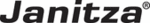
Product codes
5224001
39
ProData II
Ethernet
Within an Ethernet, each device has a unique TCP/IP
address that can be assigned manually or from a DHCP
server.
address that can be assigned manually or from a DHCP
server.
Fixed IP address:
In simple networks without a DHCP server, the network
address of the ProData 2 must be set via a Modbus or
via the GridVis software.
In simple networks without a DHCP server, the network
address of the ProData 2 must be set via a Modbus or
via the GridVis software.
BootP:
BootP allows for fully-automatic integration of
the ProData 2 into an existing network. However,
BootP is an older protocol and does not provide
the scope of functions provided by DHCP.
BootP allows for fully-automatic integration of
the ProData 2 into an existing network. However,
BootP is an older protocol and does not provide
the scope of functions provided by DHCP.
DHCP mode:
DHCP allows for fully-automatic integration of a ProData
2 into an existing network with a DHCP server without
additional configuration. When started, the ProData 2
automatically obtains the IP address, the network mask
and the gateway from the DHCP server.
DHCP allows for fully-automatic integration of a ProData
2 into an existing network with a DHCP server without
additional configuration. When started, the ProData 2
automatically obtains the IP address, the network mask
and the gateway from the DHCP server.
Factory default settings:
Fixed IP address
IP address
10.10.10.200
Subnet mask
255.0.0.0
DHCP
deactivated
m
Caution!
Connection of the ProData 2 to the Ethernet
may only be carried out after discussion
with the network administrator.
Connection of the ProData 2 to the Ethernet
may only be carried out after discussion
with the network administrator.
m
Caution!
The device is factory-set to the fixed
IP address
The device is factory-set to the fixed
IP address
10.10.10.200 (subnet mask
255.0.0.0). The allocation of a dynamic IP
address is disabled.
The settings can be changed via a suitable
Ethernet connection using the GridVis
software.
address is disabled.
The settings can be changed via a suitable
Ethernet connection using the GridVis
software.