Megasat HD Stick 510se 0201022 User Manual
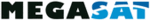
Product codes
0201022
ENGLISH
ENGLISH
18
19
Time Settings
In this MENU, you can change the TIME
MODE and setting time manually, or ad-
just GMT time.
In this MENU, you can change the TIME
MODE and setting time manually, or ad-
just GMT time.
The default time setup is auto, but you
can select manual and input manually,
select the time zone of your country
and you will get the correct current time
which is based on TDT (Time and Data Ta-
ble) in the stream of the current channel
service.
can select manual and input manually,
select the time zone of your country
and you will get the correct current time
which is based on TDT (Time and Data Ta-
ble) in the stream of the current channel
service.
Event Timer
In this menu, you can set up the timer for
event you have selected, so the STB will
change the channel you already set up
when the event time is on due.
In this menu, you can set up the timer for
event you have selected, so the STB will
change the channel you already set up
when the event time is on due.
Sleep Timer
In this menu, you can set the sleep timer
15min, 30, 45, etc.. 120min, so that the
STB will power off automatically on time.
In this menu, you can set the sleep timer
15min, 30, 45, etc.. 120min, so that the
STB will power off automatically on time.
Standby Hour
In this menu, you can set the standby
hours of your STB, so that your STB will
power off automatically on time.
In this menu, you can set the standby
hours of your STB, so that your STB will
power off automatically on time.
APD Standby (Automatically Power
Down)
Set this menu ON, the receiver will auto-
matically go into Standby Mode if recei-
ver has no any operation executed after 3
hours normal working with power.
Set this menu ON, the receiver will auto-
matically go into Standby Mode if recei-
ver has no any operation executed after 3
hours normal working with power.
Games
Some classic games which will give your
some happy times to play with !!
Some classic games which will give your
some happy times to play with !!
USB (Worked with a USB Device)
USB menu only working when a USB de-
vice is connected with your STB!!
USB menu only working when a USB de-
vice is connected with your STB!!
A. Tool
Press RED button, you will have tool func-
tion, and you can Rename Delete, Move,
and Create new Folder, Sort, and Format
disk in this menu to the USB device con-
nected to your STB
Press RED button, you will have tool func-
tion, and you can Rename Delete, Move,
and Create new Folder, Sort, and Format
disk in this menu to the USB device con-
nected to your STB
B. Play Mode
Press GREEN button, you will have Loop, and Slideshow Interval, and Photo view mode,
to gain the viewing experience of your multimedia pleasure
Press GREEN button, you will have Loop, and Slideshow Interval, and Photo view mode,
to gain the viewing experience of your multimedia pleasure
C. Upload
Press YELLOW button, you will have upload function, and you can upload data to your
USB or to your ftp.
Press YELLOW button, you will have upload function, and you can upload data to your
USB or to your ftp.
D. PVR Setting (optional)
Press PVR Setting, you can set the PVR path, and some other settings, for example, RE-
CORD MODE, RECORD TIME, etc….
Press PVR Setting, you can set the PVR path, and some other settings, for example, RE-
CORD MODE, RECORD TIME, etc….
Note: USB support FAT & FAT32, NTFS
4.4 Times
4.5 Expansions
4. Installation and Operation
4. Installation and Operation