Viking FWCI1240 User Manual
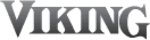
7
Electronic Controls
6
Electronic Controls
Temperature Control Panel
The controller is located inside of the unit. The display will read
OFF when the unit is off and will show temperature when the
unit is ON.
OFF when the unit is off and will show temperature when the
unit is ON.
IMPORTANT: The LED display is reading actual air temperature
not product temperature. Under these conditions, an air
temperature swing does not change the actual product
temperature. Product temperature remains at a very stable
temperature.
not product temperature. Under these conditions, an air
temperature swing does not change the actual product
temperature. Product temperature remains at a very stable
temperature.
Product Temperature Set Points and Ranges
All Refrigerator
38°F
Range: 32°F to 39°F
Refrigerated Drawer
38°F
Range: 32°F to 39° F
Beverage Center
42°F
Range: 32°F to 48°F
Wine Center
55°F
Range: 44°F to 68° F
To view the SET point:
1. Press and release the SET button. The display will show the
1. Press and release the SET button. The display will show the
set point value.
2. Press and release the SET button or wait for 5 seconds to
display the actual temperature again.
To change the SET point:
1. Press the SET button for 3 seconds to change the set point
1. Press the SET button for 3 seconds to change the set point
value.
2. The value of the set point will be displayed and the “°C” or
“°F” LED will start blinking.
3. To change the set point value, press the UP or DOWN
buttons within 10 seconds.
4. To store the new set point value, press the SET button
again or wait 10 seconds.
To lock the control:
1. Press the UP+DOWN buttons simultaneously for 3 seconds.
2. The “PoF” message will be displayed and the keyboard will
1. Press the UP+DOWN buttons simultaneously for 3 seconds.
2. The “PoF” message will be displayed and the keyboard will
be locked. At this point it will only be possible to see
the set point, the MAX or the MIN temperature stored.
the set point, the MAX or the MIN temperature stored.
3. If a button is pressed more than 3 seconds, the “PoF”
message will be displayed.
To unlock the control:
1. Press the UP and DOWN buttons simultaneously for 3
1. Press the UP and DOWN buttons simultaneously for 3
seconds until the “Pon” message is displayed.
To convert from Fahrenheit to Celsius:
1. Open door and hold F/C button for 3 seconds.
2. The unit will shut down briefly and then restart displaying
1. Open door and hold F/C button for 3 seconds.
2. The unit will shut down briefly and then restart displaying
the opposite temperature scale.
3. Repeat step 1 to convert back to original setting.
Sabbath Mode
To activate SABBATH mode, open door and pres SAB button.
If display lighting was activated, it will remain activated. Turn
off display lighting before initiating Sabbath Mode if display
light will not be used.
If display lighting was activated, it will remain activated. Turn
off display lighting before initiating Sabbath Mode if display
light will not be used.
When in Sabbath mode:
• The display will be switched off (with the exclusion of the
• The display will be switched off (with the exclusion of the
measurement temperature icon LED);
• The regulation will keep on working normally;
• The digital inputs will be deactivated (they will not work
• The digital inputs will be deactivated (they will not work
during SABBATH MODE);
• After any alarm condition the display will be switched on,
coming back to the OFF mode at the end of the alarm
condition;
condition;
• The keyboard will be deactivated with the exclusion of the
SAB button.
To exit the SABBATH mode, open door and press SAB button.
Close door. The display and light will turn on.
Close door. The display and light will turn on.