Viking Huskylock 936 Manuale Utente
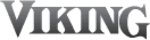
—41—
4
5,6
7
8
10
11
9
Screw
Cutting width
adjust dial
4. Remove the rear needle(s) from the needle
clamp.
7. Turn the cutting width dial to 7.
Note: If it is not set to width “7”, the cutter will
not allow the Cover Stitch needle plate
(C) to be put on.
8. Put on the needle plate ( C ).
(Use the screw removed in above step 6 for
the needle plate ( C ).)
9. Insert SCHMETZ (#90) needle(s) into the
needle clamp in the position(s) advised by
the Sewing Advisor.
10. Snap on the presser foot ( C ).
11. Slide on the cutter cover ( C ).
Note: To change from Cover / Chain stitch to
standard overlock, reverse the steps
above.
12. Close the front cover.
13. Slide on the free arm cover and fl atbed
cover.
5. Set the stitch fi nger lever to “R”. (See Page 8)
and remove the presser foot ( S ).
6. Remove the standard needle plate ( S ). (Re-
move one screw.)