Gaggenau RB492701 Guida Al Funzionamento
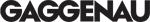
10
Setting the temperature unit
The temperature can be displayed in degrees Celsius
(°C) or degrees Fahrenheit (°F).
(°C) or degrees Fahrenheit (°F).
1.
Press setup button
μ.
The first menu (temperature unit) is displayed.
2.
Press the
@ or A setting button in order to switch
between degrees Fahrenheit (°F) and degrees
Celsius (°C).
Celsius (°C).
3.
Press the setup button
μ, in order to store
the settings.
The set temperature is displayed again
in the display panel.
The set temperature is displayed again
in the display panel.
Setting the temperature
Refrigerator compartment
(can be selected from +35 °F to +46 °F)
We recommend a setting of +37 °F.
Perishable food should not be stored above +37 °F.
1.
Activate the setup mode with the selection
button
button
¿.
2.
Set the temperature with the
@ (warmer) or A
(cooler) selection buttons.
Freezer compartment
(can be selected from +7 °F to –9 °F)
We recommend a setting of 0 °F.
1.
Activate setup mode with the selection button
¾.
The symbol
¸ is displayed.
2.
Set the temperature with the
@ (warmer) or A
(cooler) setting buttons.
Special functions
The following special functions can be selected
or displayed:
or displayed:
Setup mode
In Setup mode you can make your personal settings.
Switching on
Press setup button
μ.
The first menu (temperature unit) is displayed
in the display panel.
in the display panel.
Making settings
1.
Switch on setup mode.
2.
Press the selection button
¾ or ¿.
The next menu is displayed and its current setting
(mostly ON or OFF).
(mostly ON or OFF).
3.
Press the setting button
@ or A.
The setting is stored, if the next menu is selected
using
using
¾ or ¿.