Gaggenau RB492701 Guida Al Funzionamento
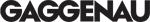
9
Symbols in the display field
Switching the appliance on
Switch on the appliance with the On/Off button.
The appliance begins to cool. Light is switched on
when the door is open.
when the door is open.
The factory has recommended the following
temperatures:
temperatures:
▯
Refrigerator compartment: +37 °F
▯
Freezer compartment: 0 °F
,
CAUTION:
Keep hands and fingers away from front and rear
openings of the refrigerator door when closing. Risk
of injury to hands or fingers.
Never allow children to climb on or play with
the refrigerator door.
openings of the refrigerator door when closing. Risk
of injury to hands or fingers.
Never allow children to climb on or play with
the refrigerator door.
Operating tips
The appliance features a rail which is fitted to the left
door.
door.
The door of the refrigerator compartment can be
opened without having to first open the right door.
opened without having to first open the right door.
A heating element is integrated into the bar in order
to avoid condensation. This can be switched on and
off (see chapter Special functions, section Door rail
heater).
to avoid condensation. This can be switched on and
off (see chapter Special functions, section Door rail
heater).
,
CAUTION:
To prevent damage to the appliance or the furniture
fronts, fold the rail when closing the door.
fronts, fold the rail when closing the door.
Set the language
The display languages can be changed according
to the table in the chapter Special functions, Setup
mode.
to the table in the chapter Special functions, Setup
mode.
In order to change the display language:
1.
Press setup button
μ.
2.
Press the selection button
¾ or ¿, until the set
language is displayed.
3.
Press the setting button
@ or A , until the desired
language is displayed.
4.
Press the setup button
μ, in order to store
the settings. The set temperature is displayed
again in the display panel.
again in the display panel.
Refrigerator compartment display.
Freezer compartment display.
Fast cooling or fast freezing is active,
see chapter Fast cooling and Fast
freezing.
see chapter Fast cooling and Fast
freezing.
Holiday mode is activated, see chapter
Special functions.
Special functions.
For the setting options in the set up
mode, see chapter Special functions.
mode, see chapter Special functions.
A warning message is displayed,
see chapter Alarm function.
see chapter Alarm function.
Ice maker is switched on, see chapter
Ice maker.
Ice maker.
Signal to the water filter is displayed,
see chapter Water filter.
see chapter Water filter.